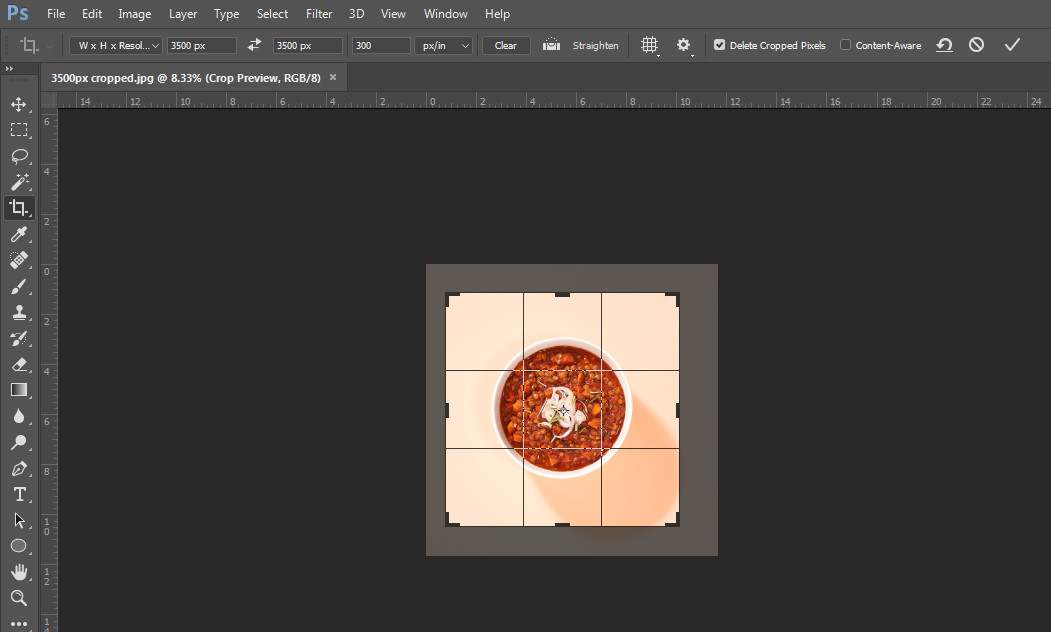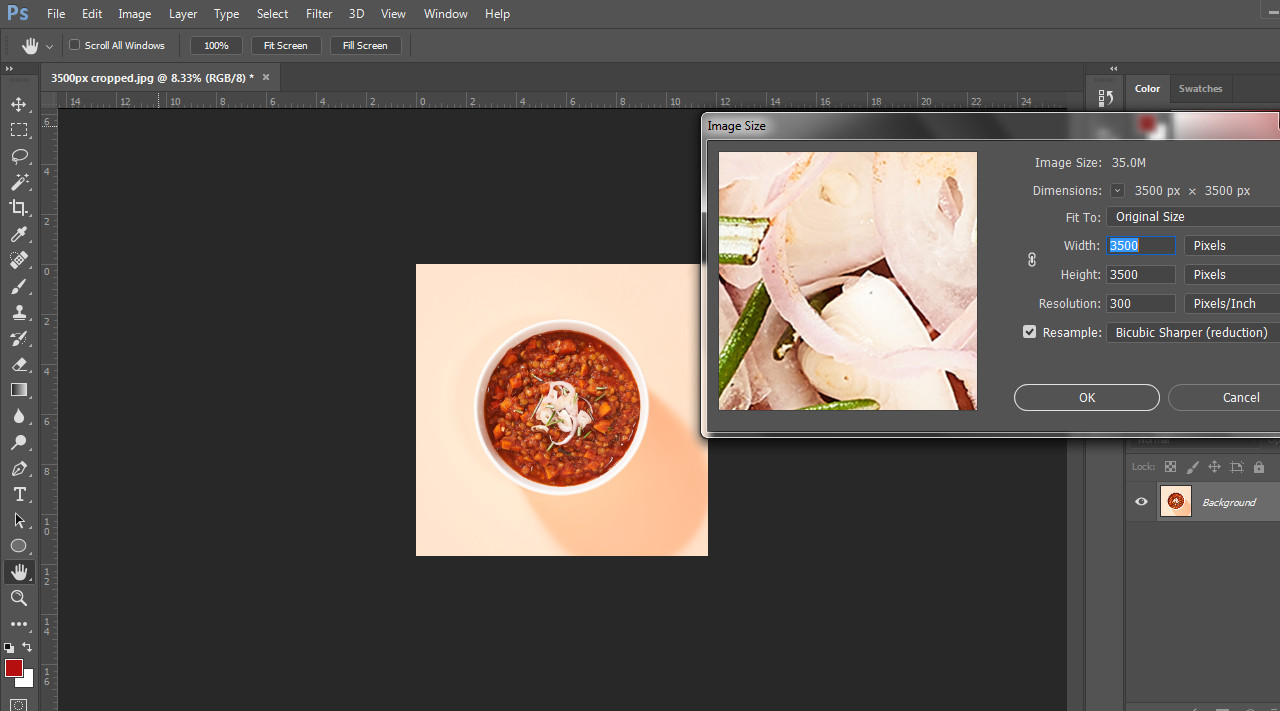I am very new to photoshop. Suppose I have a large dimension image and I want to crop it down to 3500px × 3500px with 300px/in resolution. Then I select crop tool and from preset drop down menu I set 3500px, 3500px and 300 using W × H × Resolution preset like below:
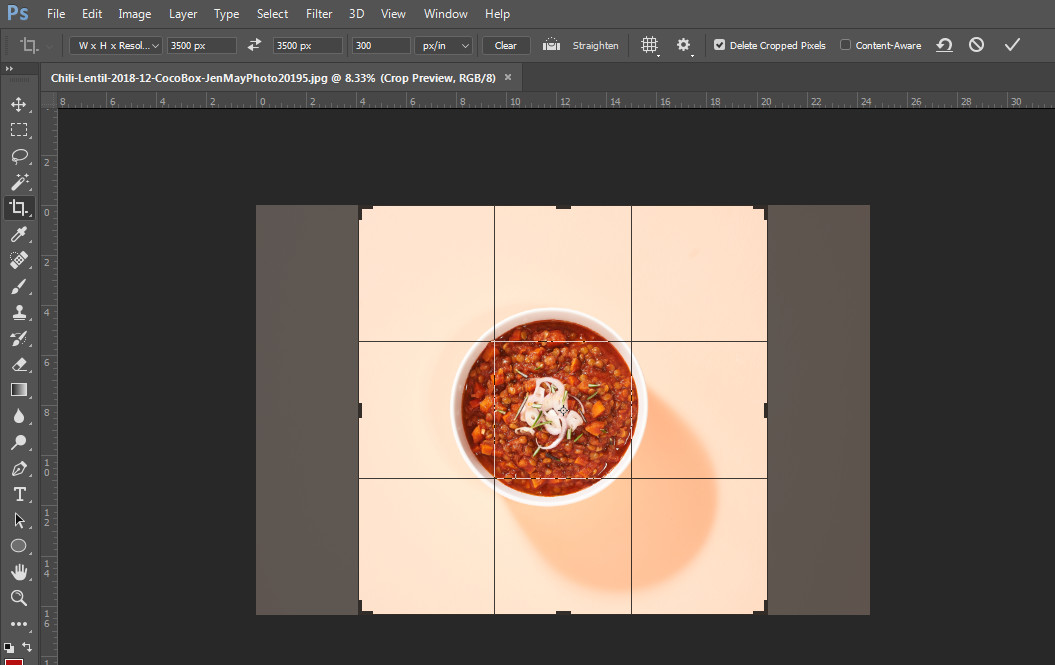
I assume when I click on the picture by crop tool after setting W × H × Resolution value, it will set the dimension according to the given value. So, when I press enter and becomes like this:

I can see that image is cropped according to my preset value. That's fine. All goes correctly. But if I again click on the picture by the crop tool with same preset value I set earlier like this:
Even if I drag the handle of the cropbox and zoom in the picture, it is possible. After re cropping I can see again the picture dimension is same which is 3500px × 3500px with 300 px/in resolution:
This made me confused! How can a picture be with same width, height and resolution even we crop it down to lower sizes?
Please don't laugh at me. I know this is very fundamental thing but somehow I don't know the actual scenario behind this.
Can somebody make me understand what is actually happening here and how can I ensure the a cropped picture with a preset value will never cropped to lower size and even cropped it will reduce it's width, height and resolution value?
Thanks