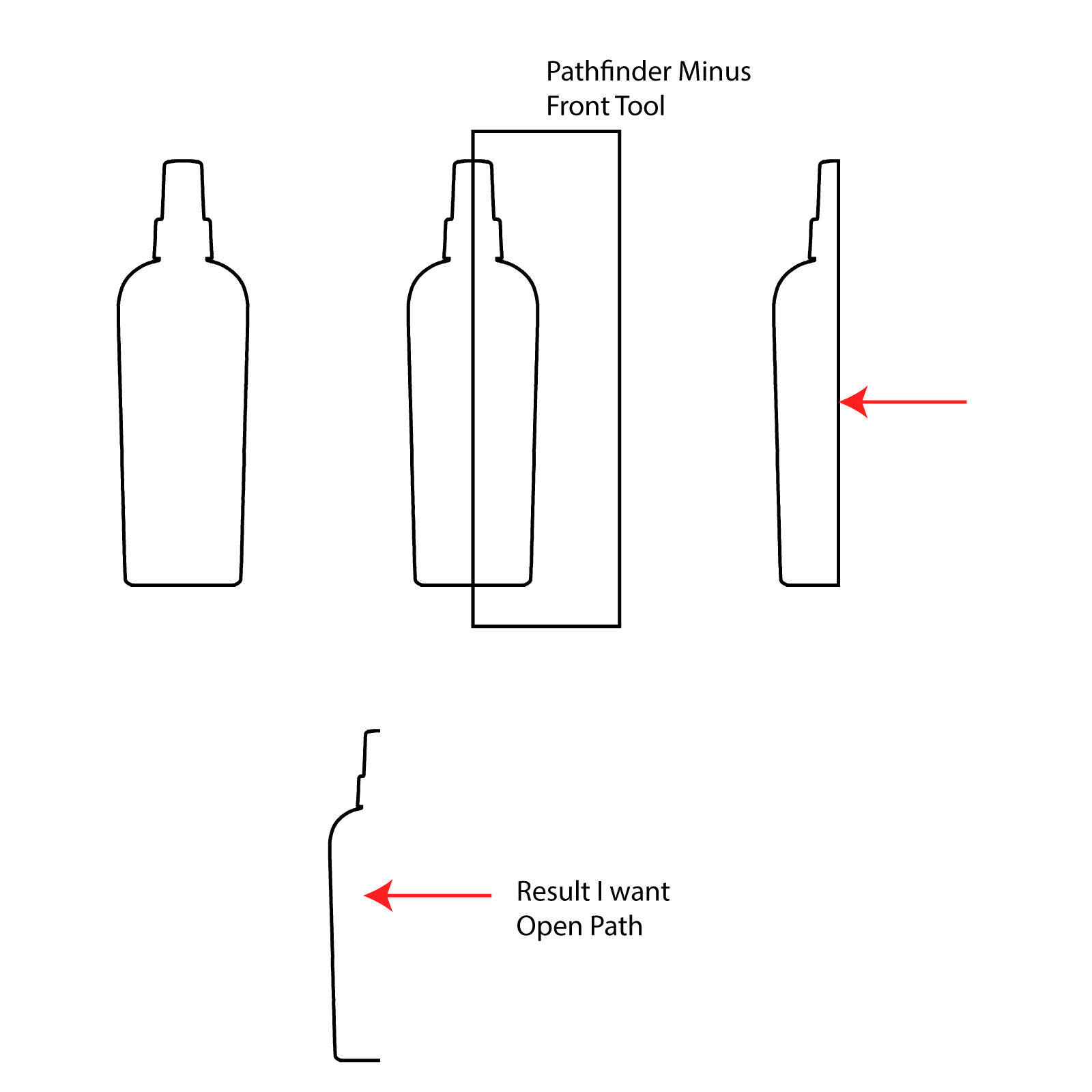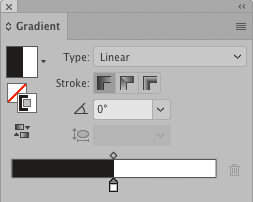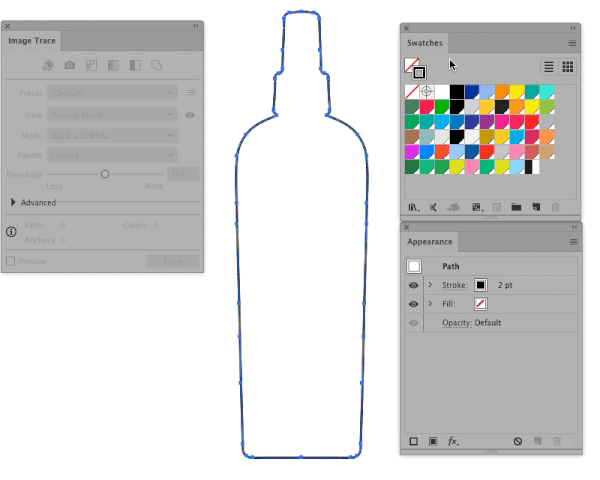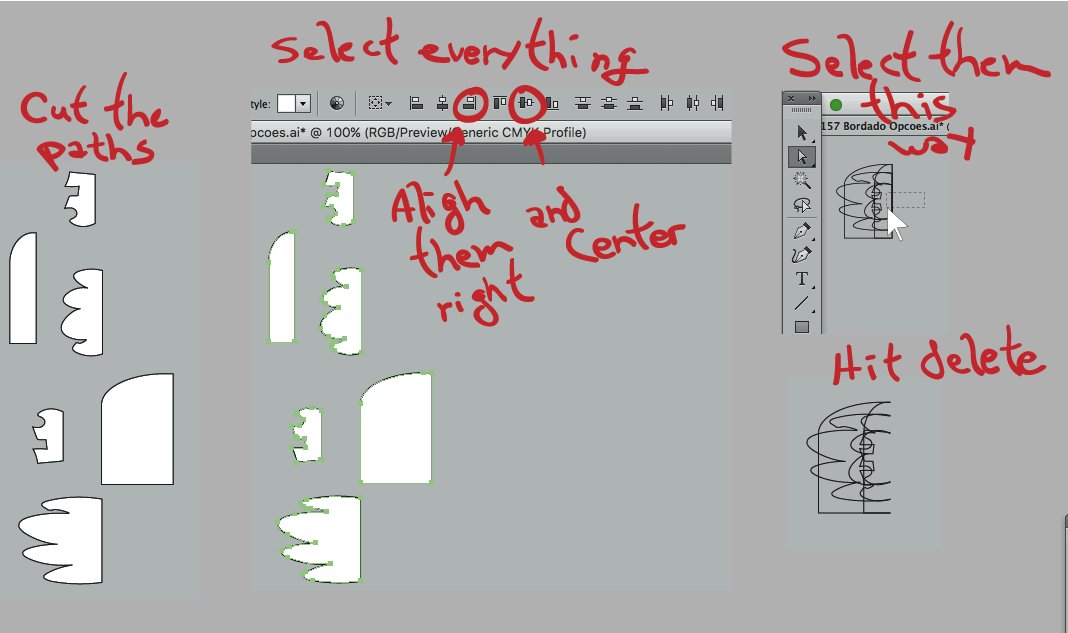I am trying to generate outline from thousands of images and then cut them in half. I want to automate it. I made Illustrator action which is working really good. The only thing I am not being able to automate is to delete the vertical line (Shown in the picture) to make the path open.
Any idea how to automate it?
I am creating a rectangle to cut the shape in half so if there is a hidden Pathfinder shortcut or tool that leaves the path open after cropping that I can incorporate in the action, that will help too.
Thanks in advance.