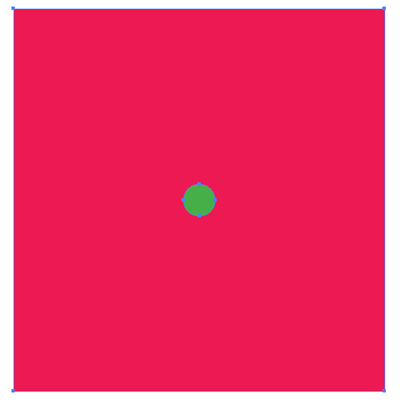I have a vector with multiple layers, through all of which I want to cut through using the top-most layer's shape so that there is a transparent void through the entire design.
So far I have been copying and pasting the top shape and using the "Minus from front" option in the Pathfinder to achieve the desired result. However, for a design with 20+ layers to cut through, this process gets tediously mundane.
I have tried to "Minus from front" through entire groups of layers, but way more than just the outline of the top layer's shape seems to get removed. So I am wondering if there is a way to cut through groups of layers in one foul swoop, and if so how can it be done?
I am basically creating picture frames, so that I can open them in GIMP/photoshop and simply put layers of photos underneath the rasterized vectors.