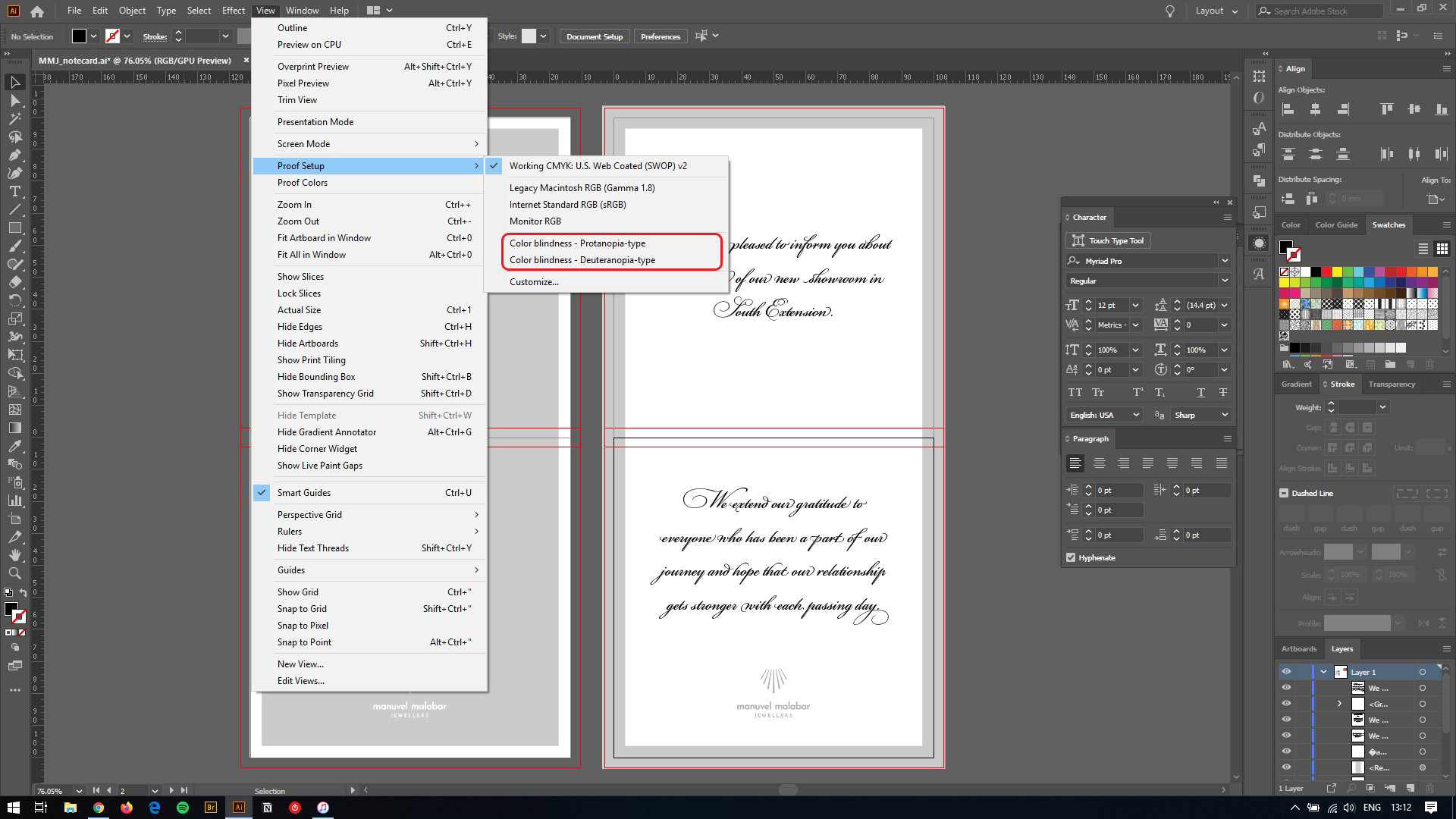Is there a plugin for any of the Adobe apps or in general that adjust on-screen colors for custom color blindness deficiencies?
This way the affected designer can design seeing the colors clearly and the output would be accurate or correct for normal users and/or printers.
Ultimately, having something on the MacOS level would be the best thing and this way you wouldn't have to on a per-app basis.