I'm beginning to use Adobe XD but my artboard links are automatically preserving the scroll position instead of going to the top. Is there a setting where I can remove this?
Here is an example of the setting of my links. I do not know how I can remove this feature.
I simply want my links to redirect to the top of the desired page instead of preserving the scroll position. Does anyone know how I can do this?

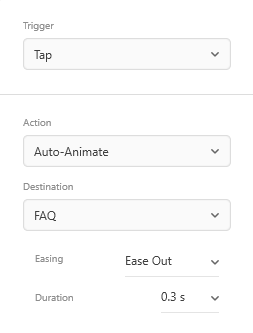
![**Unchecking the *Preserve Scroll Position***[1]](https://i.sstatic.net/zNT5t.png)