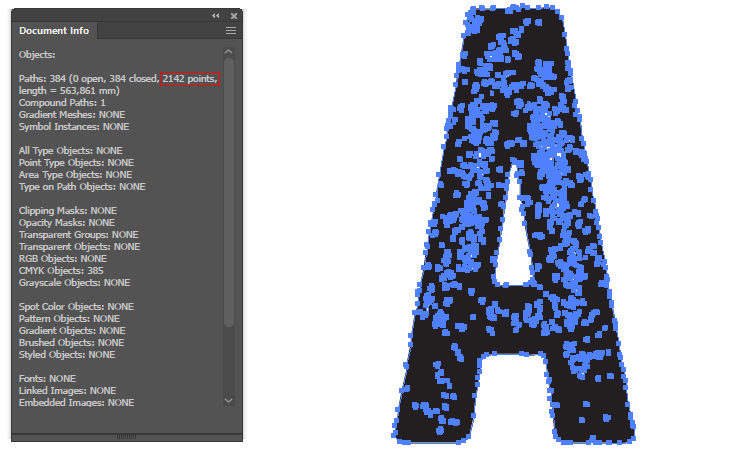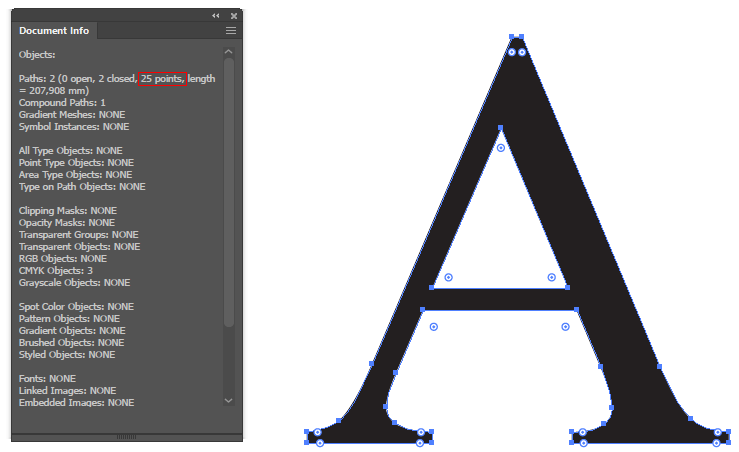Without having access to your computer, my best guess is that the font is slowing down your applications because it is a grungy font which contains many more vector points than ordinary fonts.
One of the advantages of vector graphics compared to raster graphics is that they don't take up as much disk space. The downside is that they need to be rendered again every time you zoom or pan your document. This can be very demanding if the graphics are complex.
Let's have a look at how many points a letter from Veneer has compared to a standard font like Times New Roman. In Illustrator I expand an "A" from both fonts and compare the number of points using the Document Info panel.
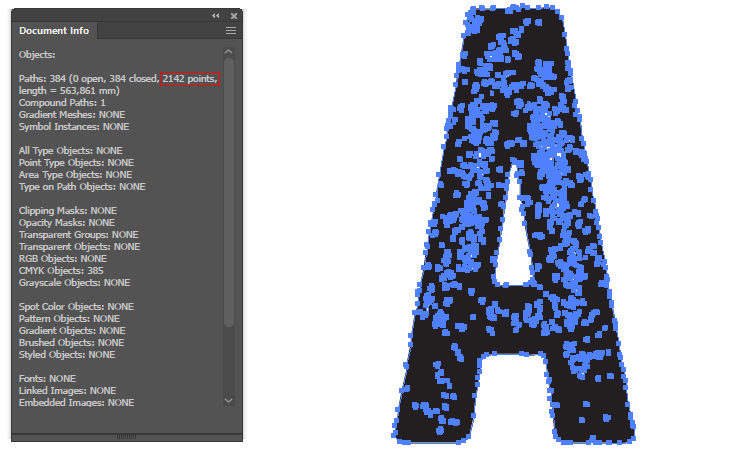
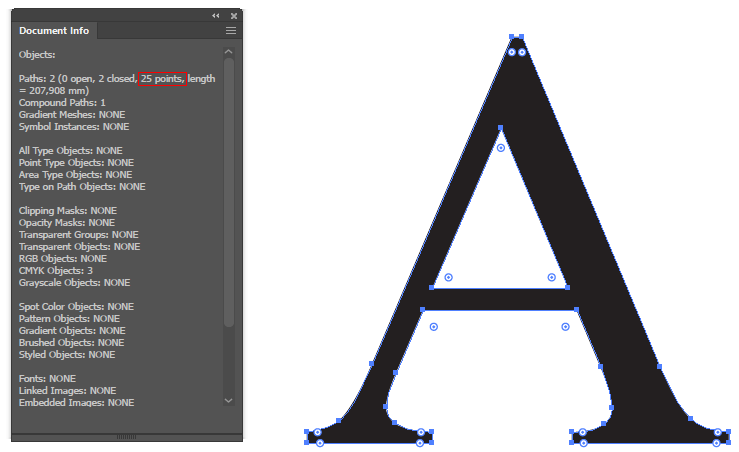
As you can see the Veneer "A" has 2142 points and the Times New Roman "A" only has 25 points! So Veneer has about 85 times as many points. Depending on how long texts you write, it can quickly become very heavy to render such complex graphics.
If you are set on using Veneer and you need the font to be editable, I don't think there is much you can do. Otherwise I can suggest some workarounds:
If you are making something to display on screen or you don't care about the text being vector sharp on print, you can rasterize the text at the resolution you need.
If it has to be vector but you don't care about it being editable, you can expand it and see if you can simplify it to decrease the number of points without affecting the look too much.
If you need it to be editable text you might be able to find a similar font without grunge effect and apply the grunge as a separate vector or raster layer.