I have some map data that I've pulled together from openstreetmap, which has streets marked up as paths. Now, I need to clip the paths with a clipping mask.
Clips to
As noted above, the streets are vectors, and if you select them you can see the objects off the side of the clipping path. How can one clip the paths with the clipping mask and flatten the clip afterwards?
The 'crop' tool in the path finder flatly refuses to do this.

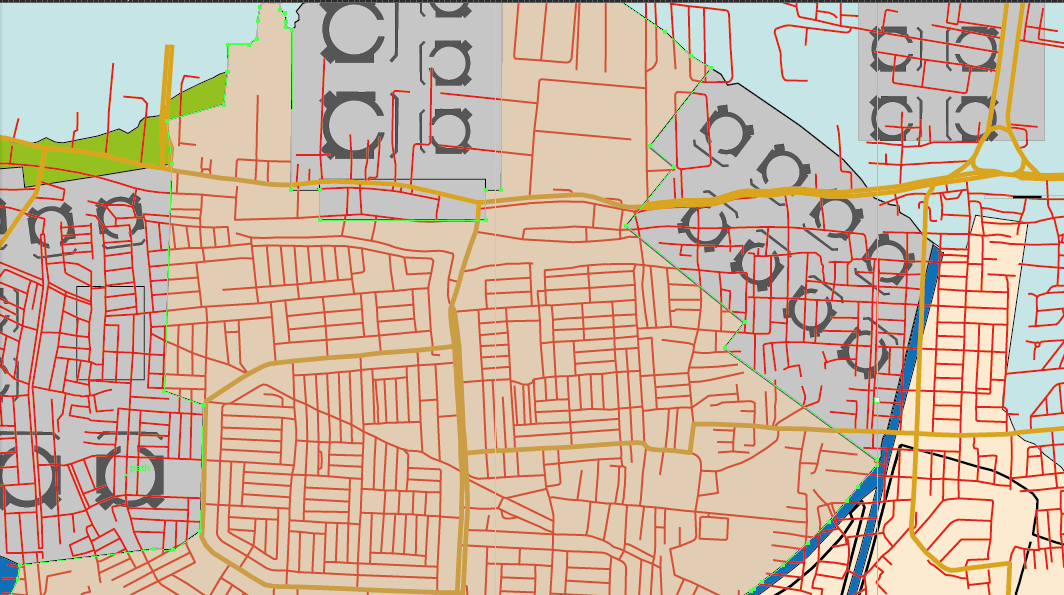

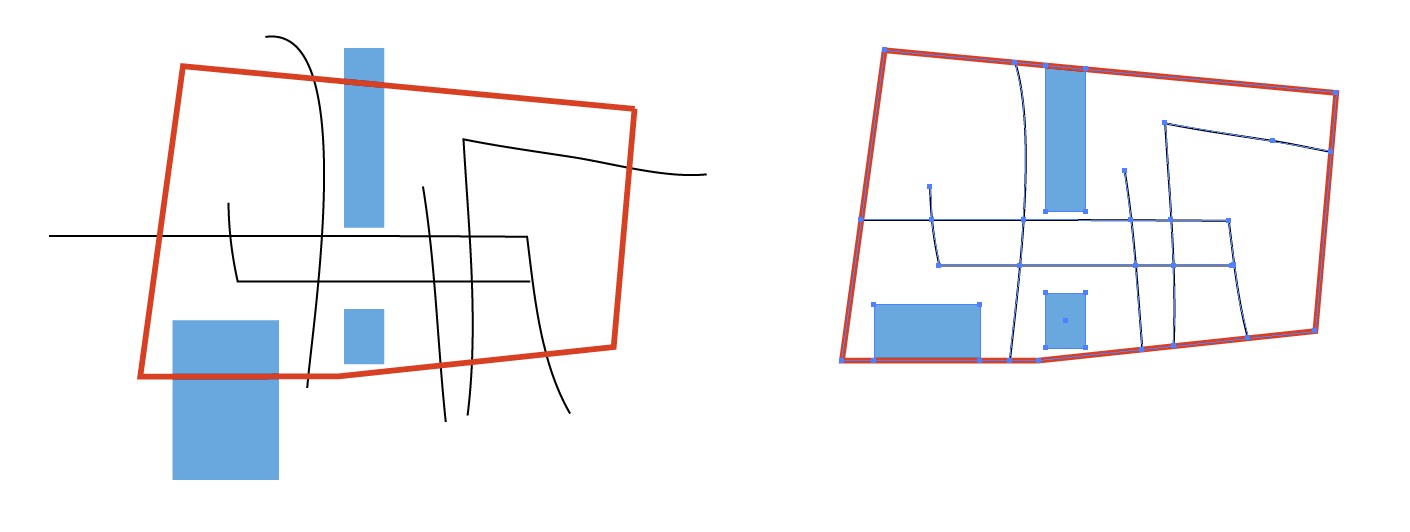
Object > Flatten Transparency?