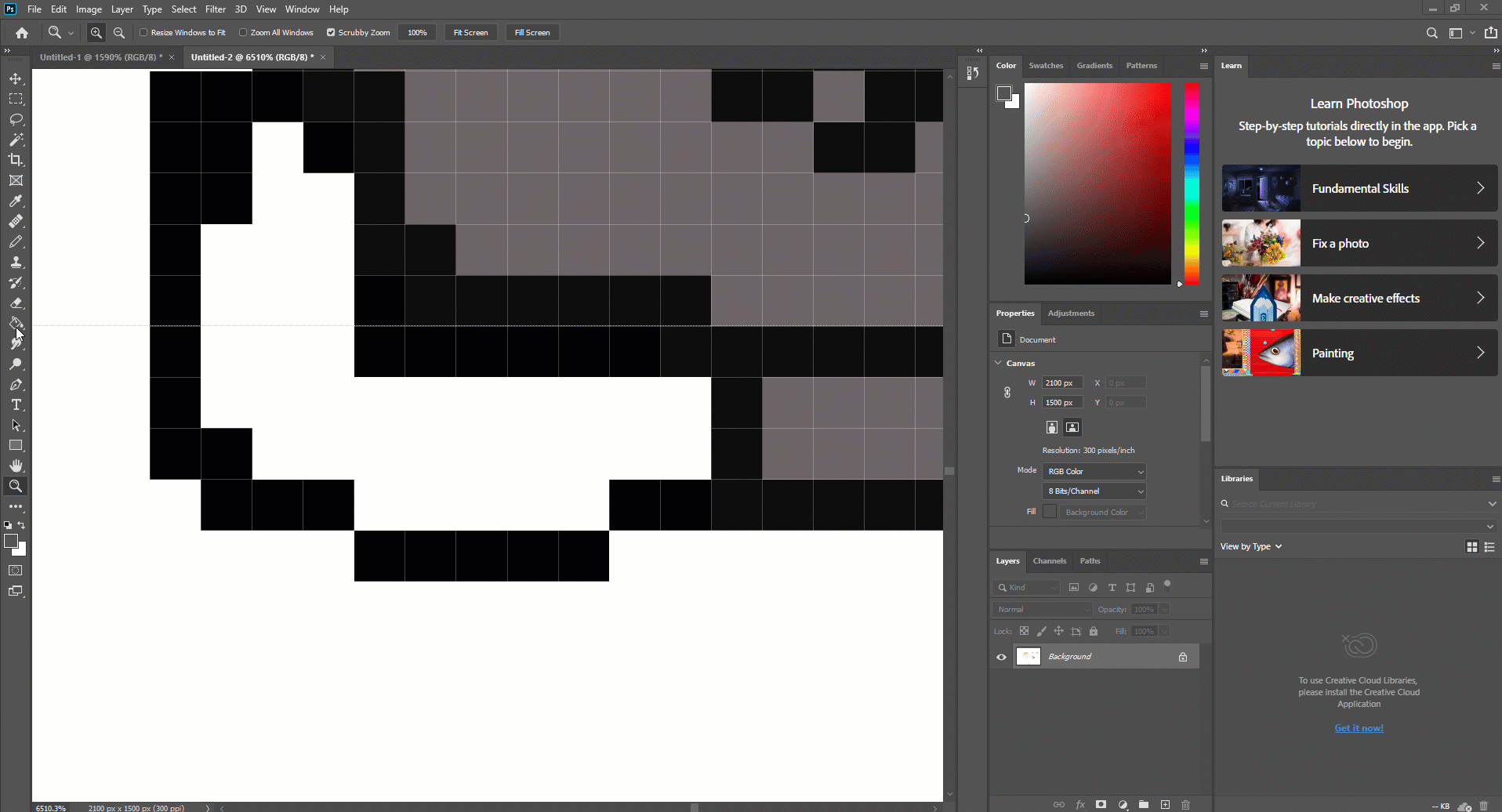In the example image, I am trying to fill a white area and the black pixel lines around it are being changed. Also, there are a few gray pixels created at the bottom corners, outside my outline. Why is all this happening and how can I prevent it?
-
1Hi sketcherskt, welcome to GDSE. I went ahead and edited your question for clarity. If I mangled anything beyond your intention of recognition, feel free to roll back my edit or edit the question again.– VincentCommented Mar 4, 2020 at 15:25
-
thanks for making my question more clearly written.– sketchersktCommented Mar 4, 2020 at 15:34
Add a comment
|
1 Answer
Look at the top of the screen, just below the pull-down menus. In the bar over there, once you select the fill tool, there is a tickbox labeled 'anti-alias'. Untick that.