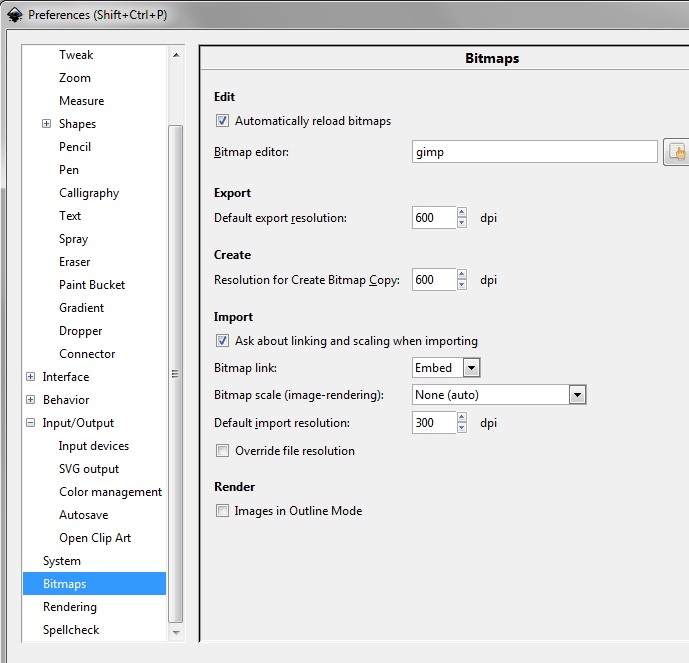In my Inkscape file, i have some pictures. Some of them are cropped, others are downsized/small relative to the paper size.
But when I export a PDF, the images are included in original resolution with the whole image (in the background) despite the cut offs (crop / clipping)! This makes for extreme file sizes!
How can I reduce the images' resolution when a PDF is exported in Inkscape? And is there anyway to tell Inkscape not to include cut offs in the background?