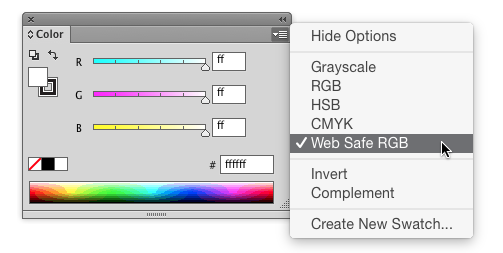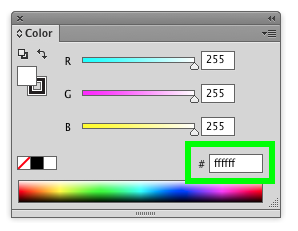I am struggling to change the color value in illustrator. AS the design style guide is in hex values, struggling between RGB color mode. May I ask please if is there possibility to change the hexadecimal values to choose the colors.
2 Answers
Yes. Simply set the Color Panel to Web Safe...
Or, just use the HEX box with the panel set to RGB...
(Note: You may need to choose "Show Options" from the color panel menu to see the HEX field)
-
-
1@python again accept this answer dont thank. You can also get this option if you double click on the color swatch just saying– joojaaCommented Apr 16, 2020 at 9:18
-
@scott show options needs to be on they are hidden in the default state if illustrator BTW– joojaaCommented Apr 16, 2020 at 9:34
-
It's inconsistent @joojaa sometimes you need show options sometimes you don't -- edited nonetheless.– ScottCommented Apr 16, 2020 at 9:37
Use the hex field within the RGB panel. This causes the RGB value that matches the hex code to be used (and retained!). Using the Web Safe panel will cause the hex # you input to be converted to the nearest web safe values (there are only 256 of those!). Style guides and web design in general rarely worry about "web safe" these days with modern browsers and devices (I've been designing for web for 17 years). Illustrator needs a modern document color option that reflects how hex values are used today.