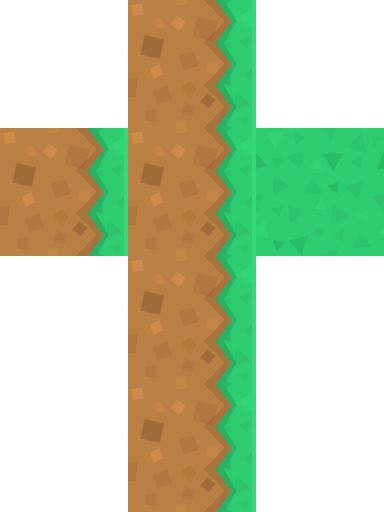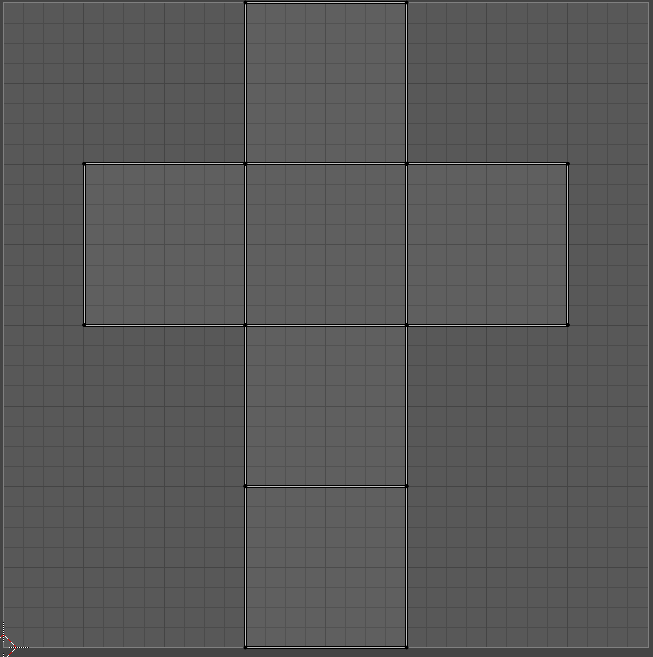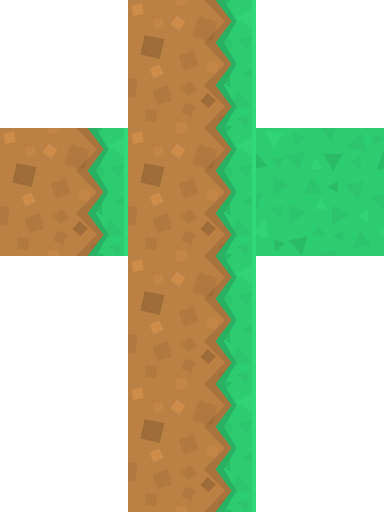I hope this is the right community to ask. With which free tools could I create a cubemap PNG from six individual PNGs, each being the texture of a cube's side?
The cubemap would have to have a resolution of 512x512 pixels (= a square) so that I can load it into Blender and other software. However, after searching for hours for a tool (preferably for Linux), I can't even find a single one!
_(Note: I'm not looking forward to generate files with different formats than PNG or JPG. Also, I've created that cubemap above with GIMP, but doing so is really exhausting since I have to place all the faces in their right positions).