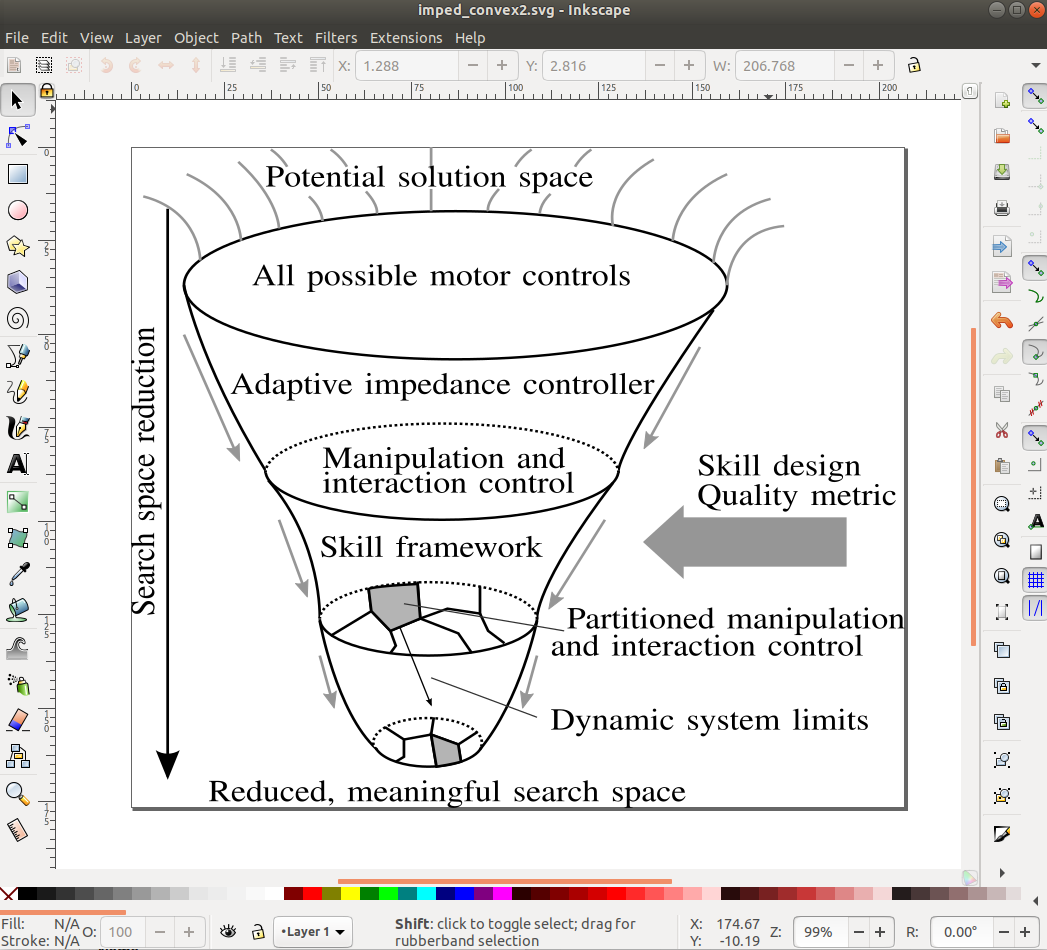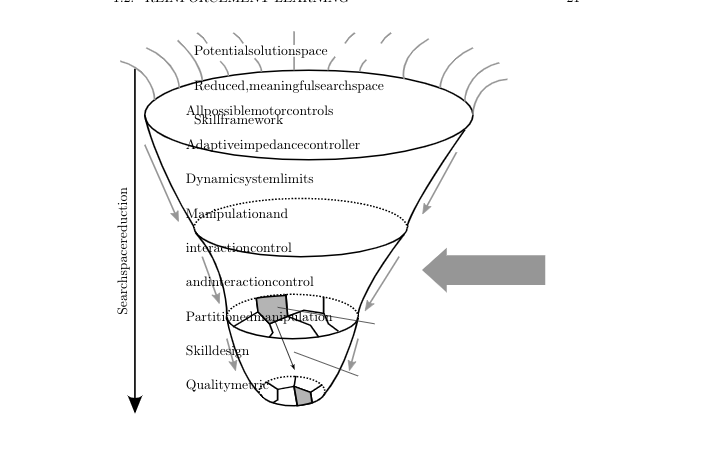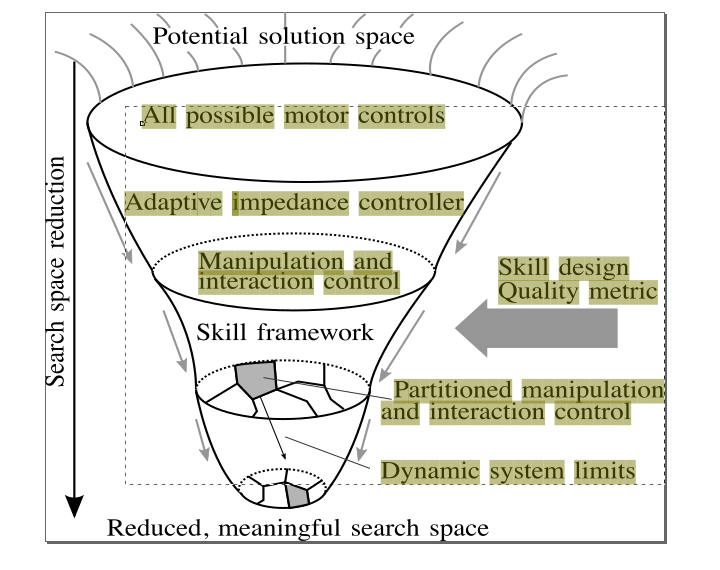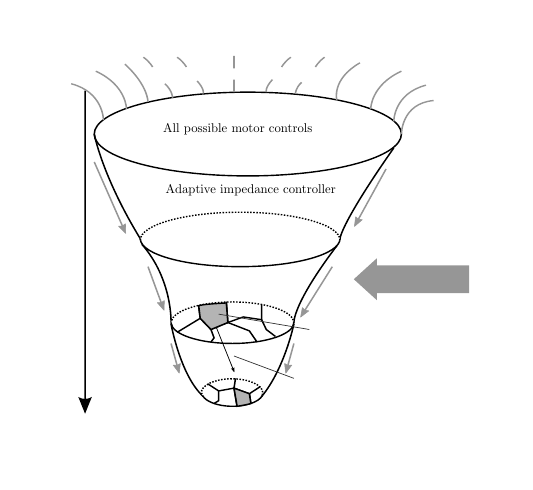I have a canves open Inkscape which looks like the following:
However when I save it as pdf with the pdf_tex option the result in my latex file looks like:
Any idea how I can solve it?
The pdf_tex file in addition looks as follows:
\begingroup%
\makeatletter%
\providecommand\color[2][]{%
\errmessage{(Inkscape) Color is used for the text in Inkscape, but the package 'color.sty' is not loaded}%
\renewcommand\color[2][]{}%
}%
\providecommand\transparent[1]{%
\errmessage{(Inkscape) Transparency is used (non-zero) for the text in Inkscape, but the package 'transparent.sty' is not loaded}%
\renewcommand\transparent[1]{}%
}%
\providecommand\rotatebox[2]{#2}%
\newcommand*\fsize{\dimexpr\f@size pt\relax}%
\newcommand*\lineheight[1]{\fontsize{\fsize}{#1\fsize}\selectfont}%
\ifx\svgwidth\undefined%
\setlength{\unitlength}{586.11398865bp}%
\ifx\svgscale\undefined%
\relax%
\else%
\setlength{\unitlength}{\unitlength * \real{\svgscale}}%
\fi%
\else%
\setlength{\unitlength}{\svgwidth}%
\fi%
\global\let\svgwidth\undefined%
\global\let\svgscale\undefined%
\makeatother%
\begin{picture}(1,0.85431485)%
\lineheight{1}%
\setlength\tabcolsep{0pt}%
\put(0,0){\includegraphics[width=\unitlength,page=1]{./figures/pdf_texs/imped_convex_.pdf}}%
\put(0.17376914,0.80322859){\color[rgb]{0,0,0}\makebox(0,0)[lt]{\lineheight{1.25}\smash{\begin{tabular}[t]{l}Potentialsolutionspace\\Reduced,meaningfulsearchspace\\Skillframework\end{tabular}}}}%
\put(0.0298576,0.24798999){\color[rgb]{0,0,0}\rotatebox{90}{\makebox(0,0)[lt]{\lineheight{1.25}\smash{\begin{tabular}[t]{l}Searchspacereduction\end{tabular}}}}}%
\put(0.15622173,0.67559152){\color[rgb]{0,0,0}\makebox(0,0)[lt]{\lineheight{1.25}\smash{\begin{tabular}[t]{l}Allpossiblemotorcontrols\\Adaptiveimpedancecontroller\\Dynamicsystemlimits\\Manipulationand\\interactioncontrol\\andinteractioncontrol\\Partitionedmanipulation\\Skilldesign\\Qualitymetric\end{tabular}}}}%
\end{picture}%
\endgroup%