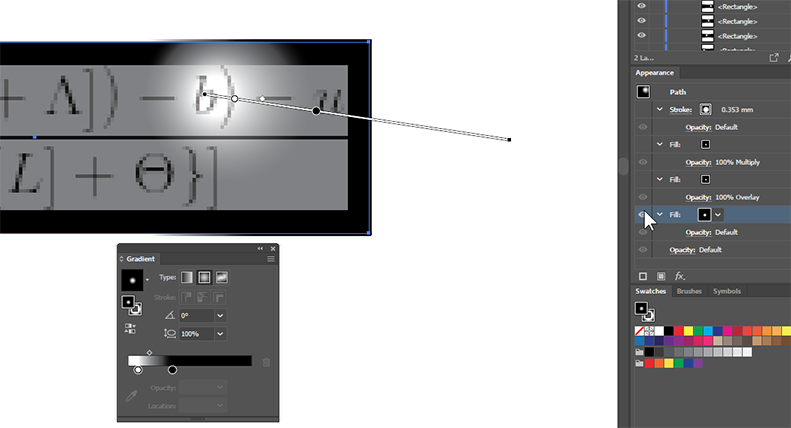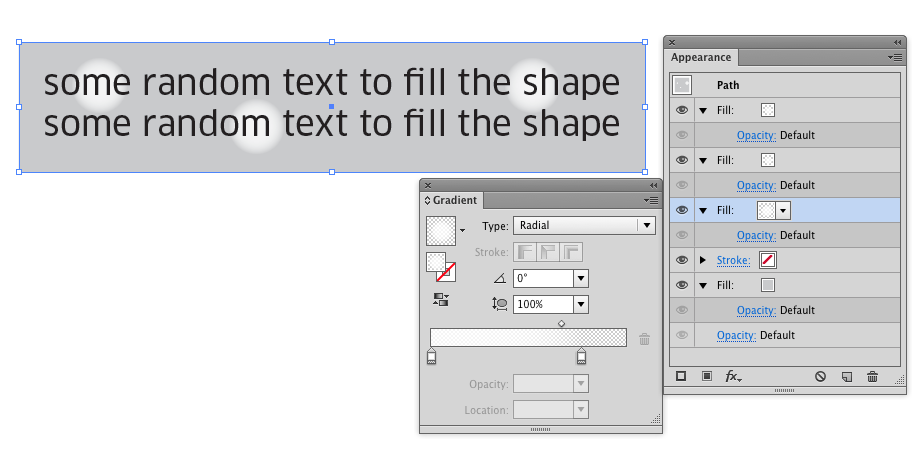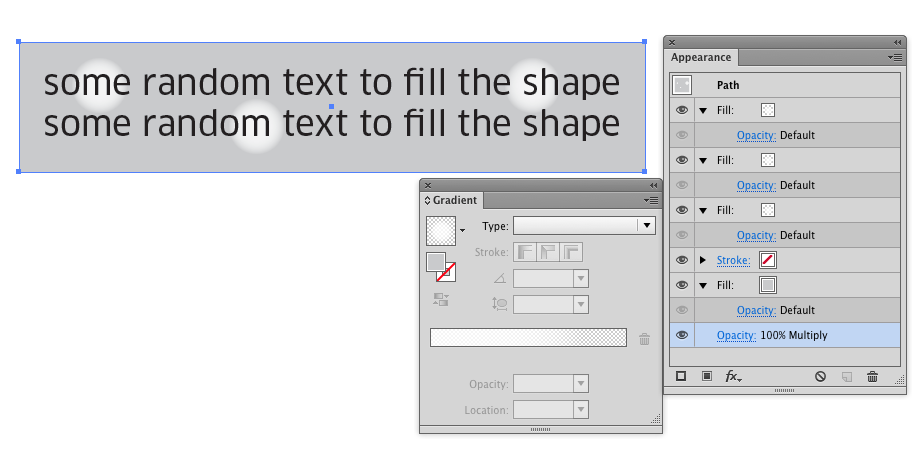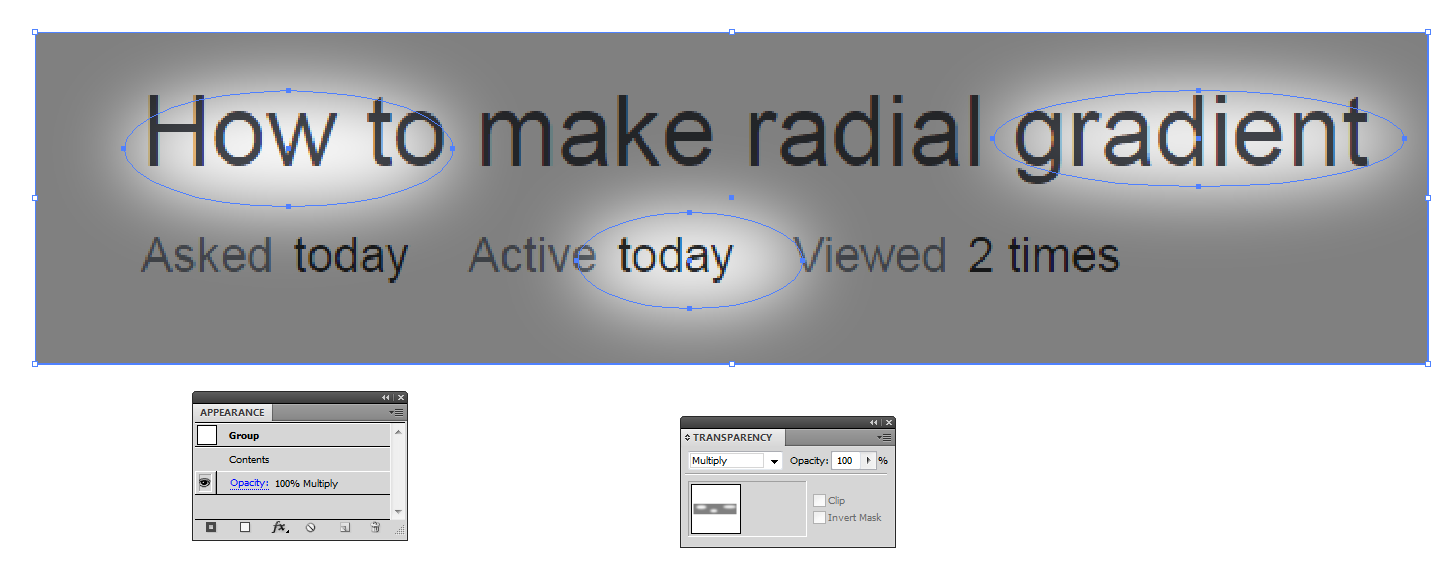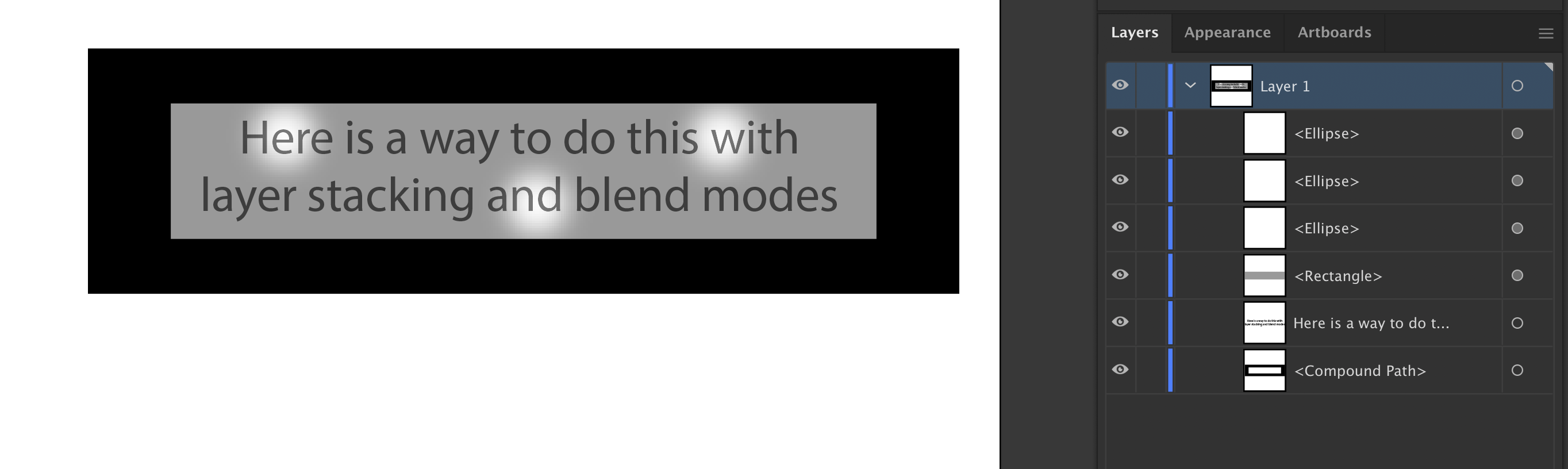One more:
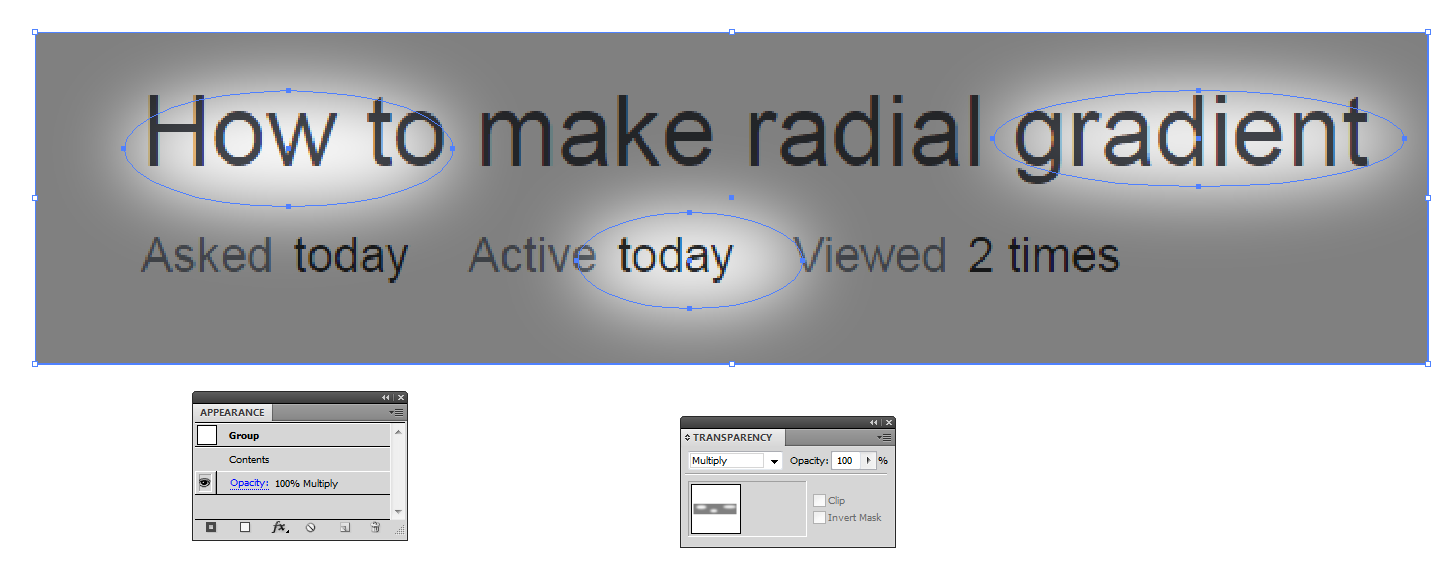
There's black text on white background in the bottom. Above the text there's a group. (see NOTE1)
The group contains a grey rectangle and blurred white ellipses or circles. The rectangle and the blurred shapes have blending mode = Normal, but the group has blending mode=Multiply.
There's still black text and totally free form gradient light.
The rectangle makes the apparent text box color. The lights can be colored. You access the blurred items for edits inside the group either with the direct selection tool or via the layers panel. The blur effect can be opened for readjustment in the Appearance panel

NOTE1: This all is a bit complex but it works also if the text is an imported bitmap image or other piece where you cannot easily insert the lighted area under the text.