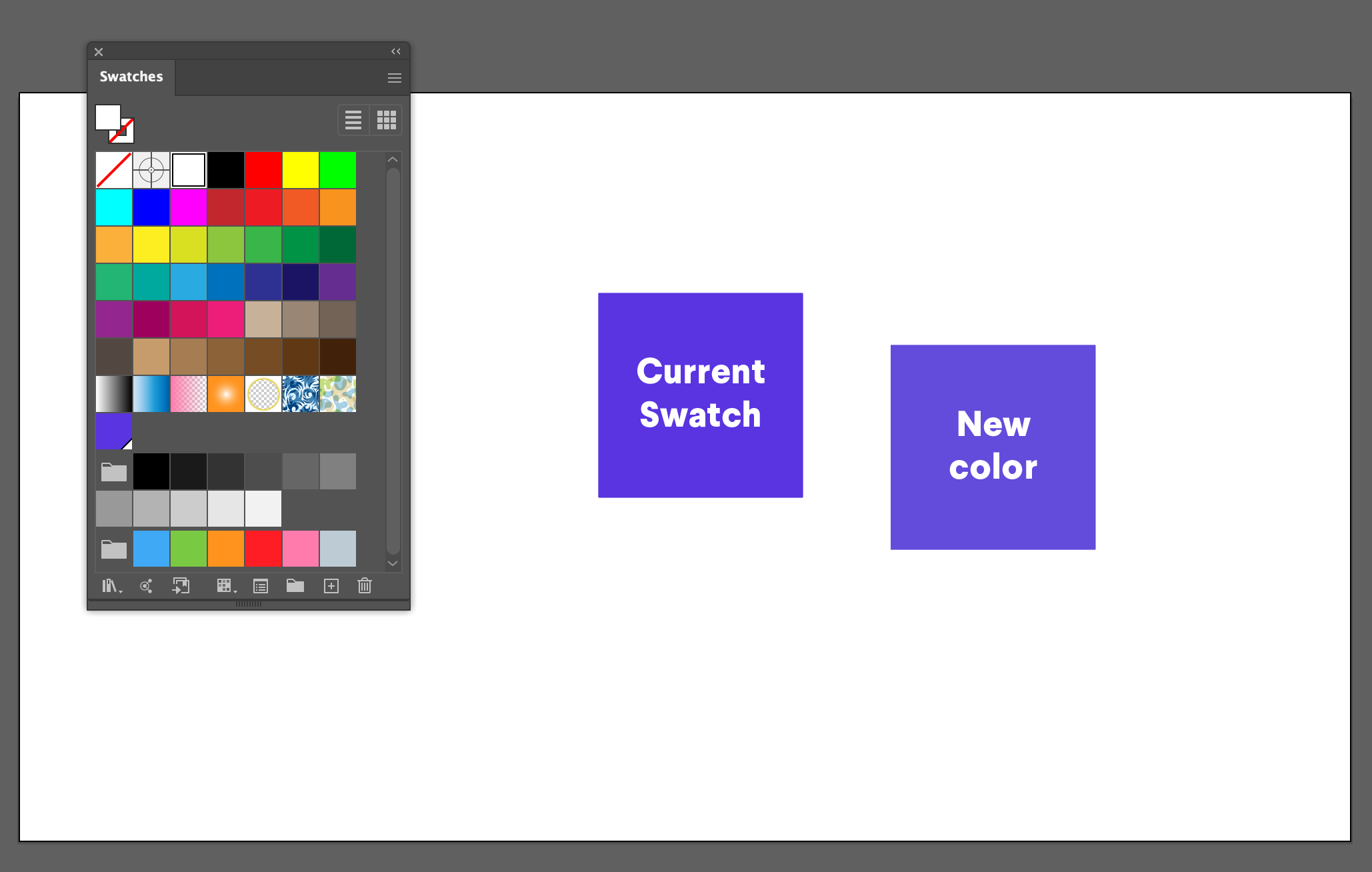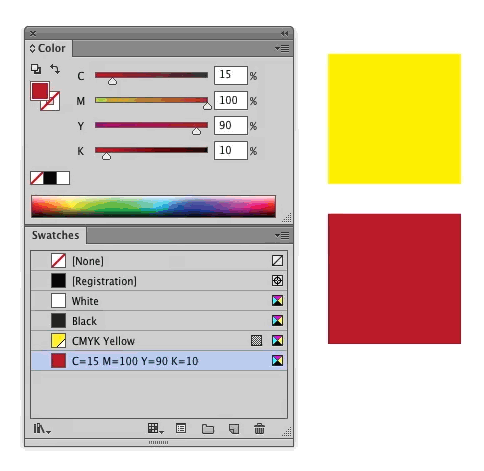I have a set of global RGB colors in my Swatch palette and I need to update some of them with a new hex code. But I can't access the hex input in the Swatch Options, so my only option is to input the RGB definition.
Is there a way to replace the Swatch color by dragging another object on top of it (like you're able with Graphic Styles) ?
Thanks and HNY :-)