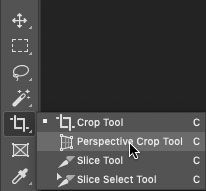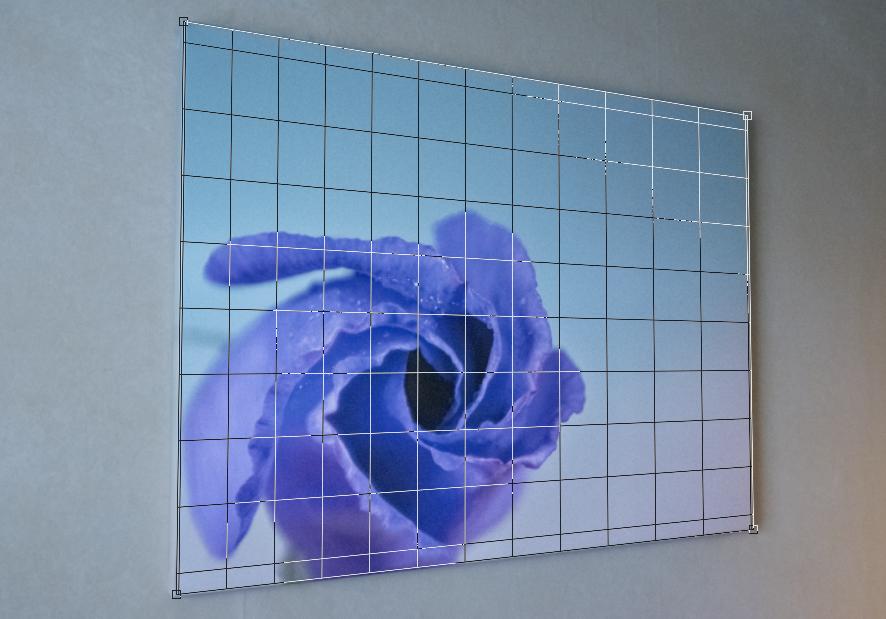I have photographs of rectangular images that I would like to "flatten" so that they are truly rectangular, rather than the distorted view that comes from a photograph. I know this is something I should be able to Google, but I can't think of a technical term to describe what I mean (it's the process that scanner apps routinely do, essentially "flattening" the photograph).
Can anyone point me in the direction of a tool (perhaps within Illustrator or Photoshop) that will easily take an angled photograph of a rectangular poster and distort it to become a true rectangle again, please?