You have a 3 step workflow here
A tool to create an Infographic-like timeline (historical, like in the picture below)
- Chose any design application. I would use a vector-based one like Illustrator, Corel Draw, Affinity Design or Inkscape. Make the first group of objects, duplicate and change the inside elements.
Make your infographic but for now, it will be static.
I would export all the infographics to a single raster image. A Png.
I need it also to be animated by auto-scrolling from beginning to end of timeline either horizontally or vertically.
You do not need auto-scrolling. That sounds to me like a webpage, but as you need a video file I will forget about "scrolling" at all.
You need to animate the timeline so either each data or a group of them show, probably stop to be read, and move again to reveal new dates.
The simplest animation tool is probably PowerPoint. Put your image, adjust the size and position. Duplicate the slide and adjust the new position.
You can also use Blender, or HitFilm which are free but have a learning curve.
The tool should be able to extract the project like a movie or gif.
- If you can, use a movie, not Gif. All Blender, HitFilm and PowerPoint can export to a video file.
If you still want to use that website... Ask them. It has a help chat at the bottom.
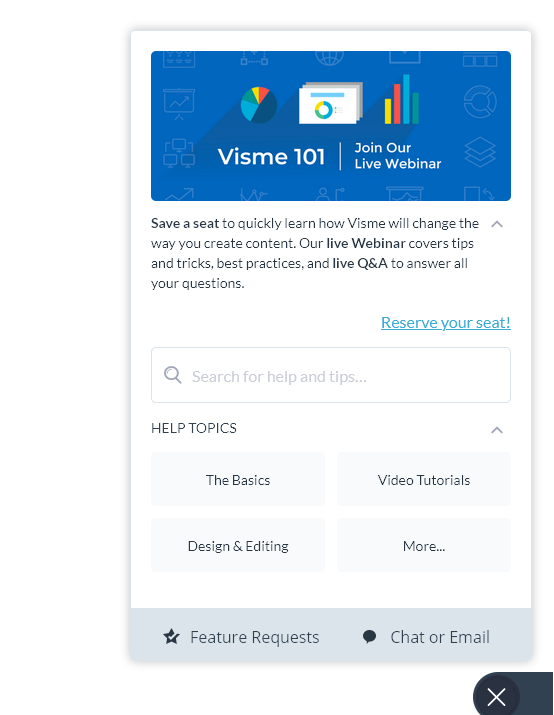


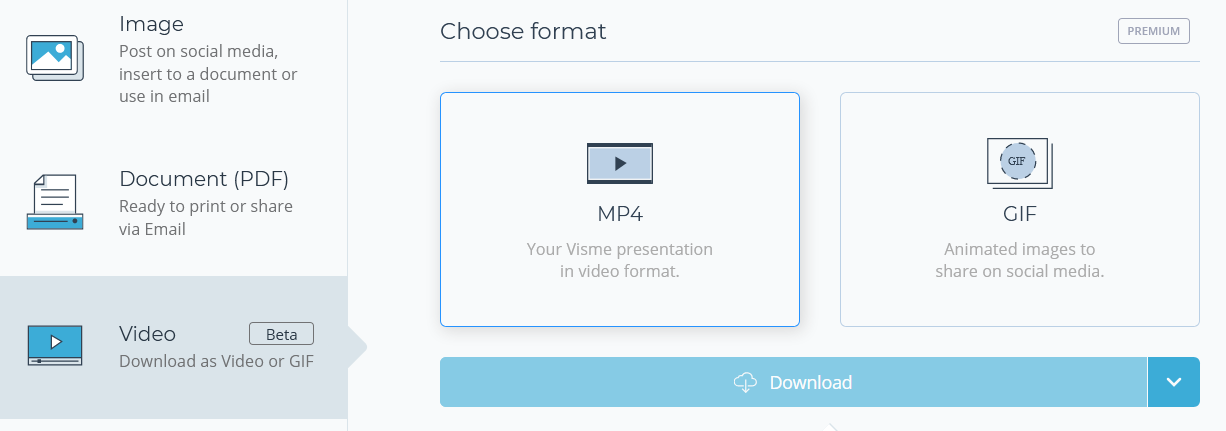
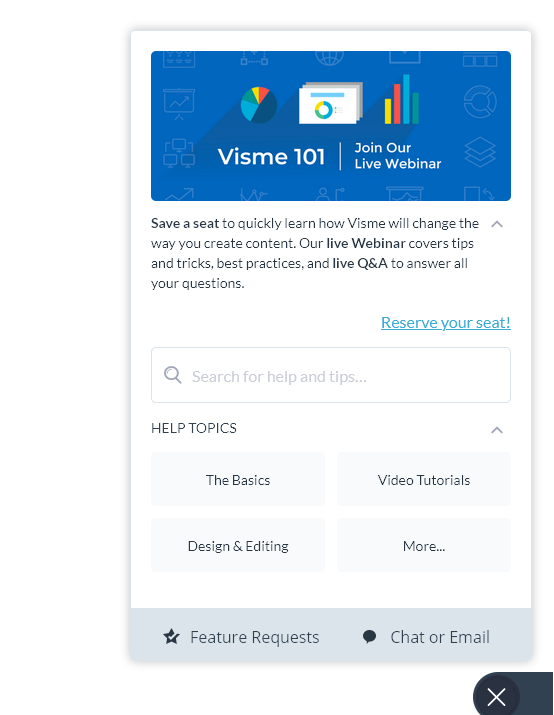
visme.co, where the target market seems to be like your average marketing and/or sales guy or your regular office worker perhaps... and not so much graphic designers. Although not all graphic designers do animation either.