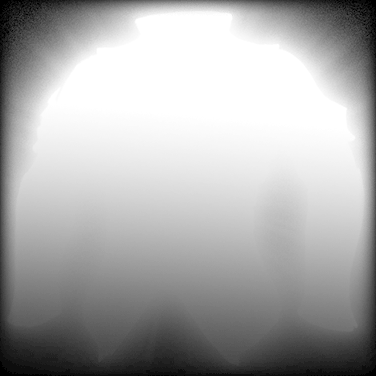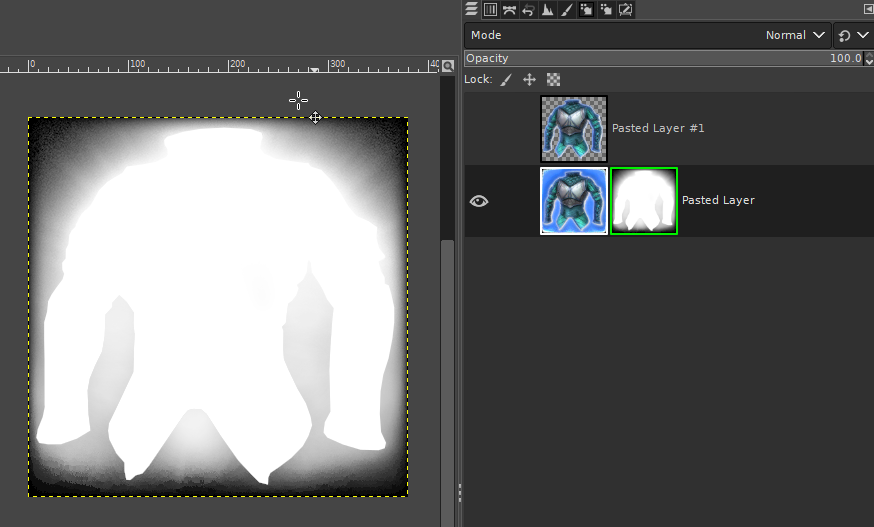I have an icon (png) of a suit of armor, which fades out about halfway through the image (it is transparent in the latter part).
Here is an example of the image in question:
Its alpha channel is transferred to the mask here:
I want to restore the image to how it looked before the fade-out was applied, i.e., I want the bottom part to have the same "whiteness" as the top part, and the bottom shadow to have the same properties as the upper one.
I've tried:
- Select by color and use fuzzy select, but it doesn't do as I wish.
- I could manually free select around the region of interest, but I wish to automate this task.
- Duplicating the image multiple times (or using threshold alpha) gives an unsatisfactory solution, as it also makes the background glow far too extreme.
- Color to alpha is not satisfactory
- Extracting the component and applying blending mode is satisfactory at restoring the color somewhat, but not the glow
The image itself (uploaded here due to transparency issues) can be found here: https://i.sstatic.net/mGrzN.jpg
Any suggestions are very welcome!