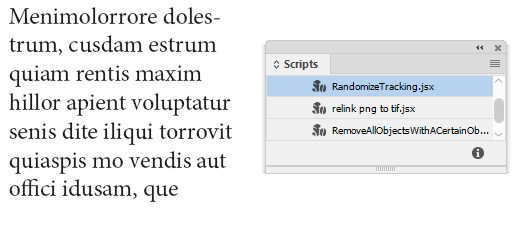In Photoshop, you can add jitter to brush settings, so opacity, size, etc., change within a range while drawing.
I'm curious if anyone knows of a method for creating jitter for kerning and tracking, so that a piece of text has randomized kerning/tracking values throughout without having to go through and edit the kerning and tracking every few characters.
Photoshop solutions or otherwise would be great! Thanks.