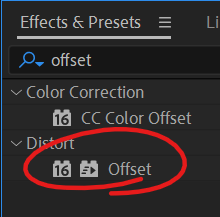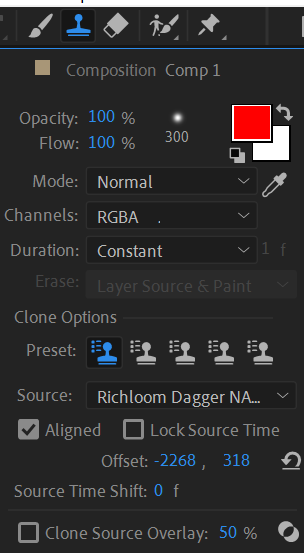I'm asking in most regard of Photoshop techniques/plugins, but I'm also open to other software.
In the application of 3D, a lot of times artists need to clone stamp multiple layers/files with each of their own clone sources. One use case is to fix multi-angle light shots that are used to generate a normal map, and make it a seamless texture in the process. If you have a dust/smudge, for example, you need to fix it in every images since the dust/smudge appears in every shot, but each image has to have different clone source because the lighting is different.
One workaround I use is Substance Designer's "Multi Clone Patch" node, as it can apply the same clone to every input, but this is not as ideal as using Photoshop when you want to get into heavy editing/clone stamping on multiple layers or files.
I could record the Photoshop Clone Stamp into an action with "Tool Recording" on, but it will be very complicate and impractical. The tool recording is not so reliable, and if I messed one stroke recording then the whole action is trashed.