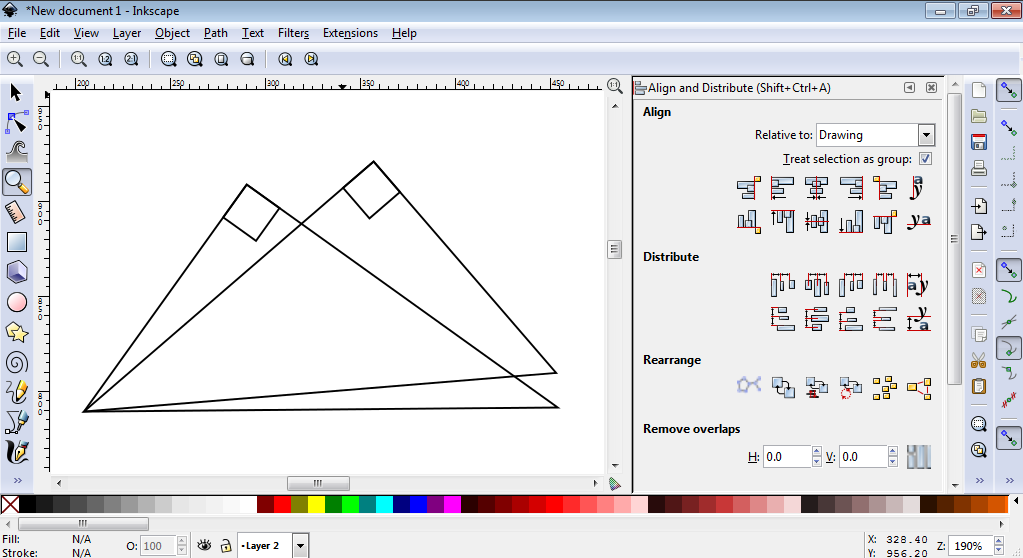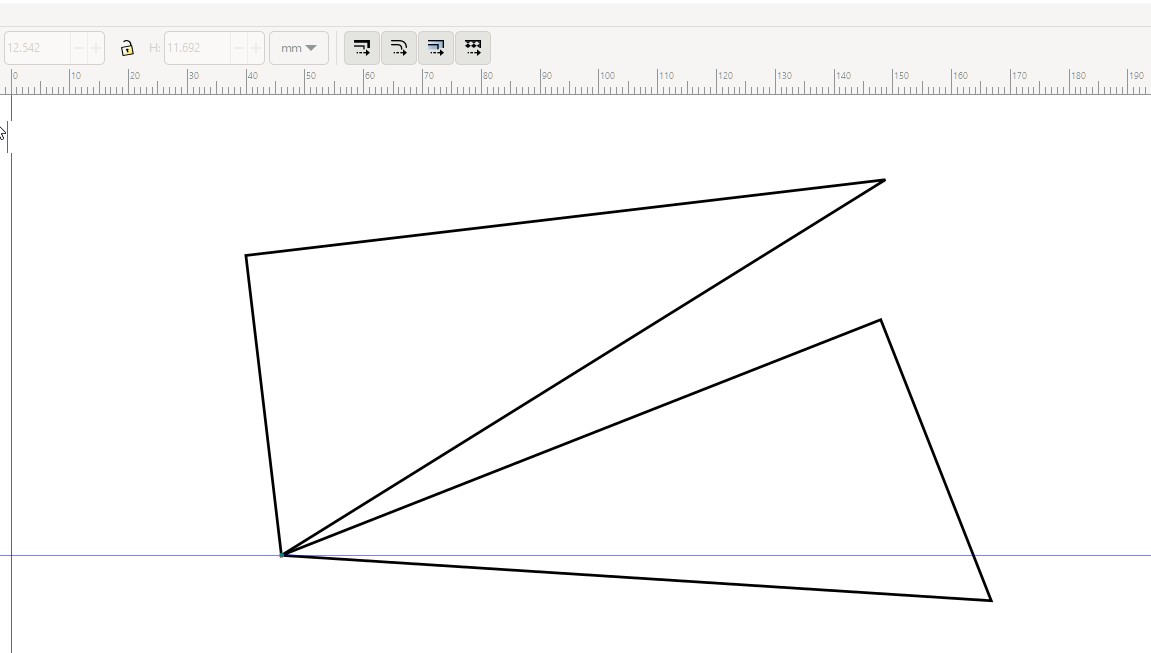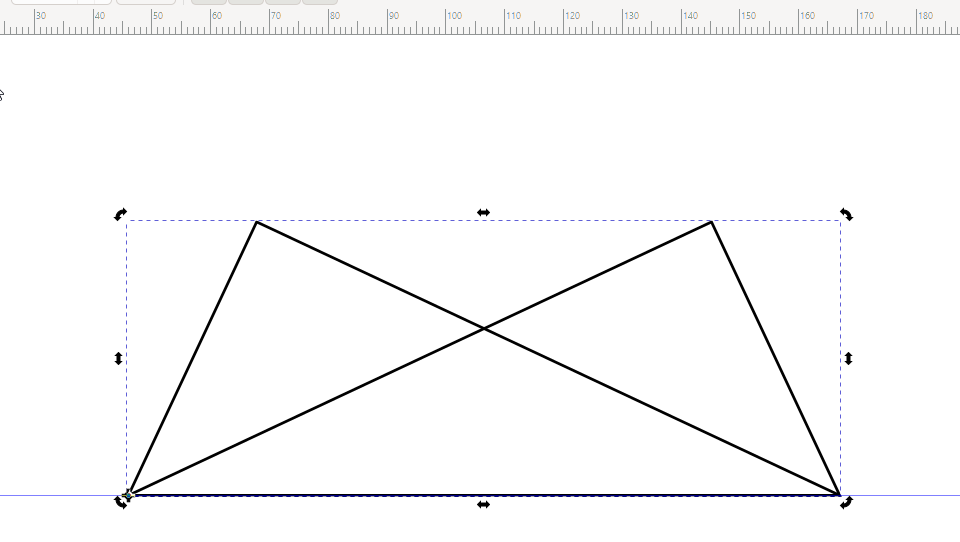I am having this problem at trying to align these two right triangles together at their hypotenuse. I tried all the align commands but I don't know which is the right one to make those sides to be perfectly aligned together.
This is better illustrated below:
In adition to this question there is also how to align the hypotenuse of this triangle in paralell with respect of the bottom edge on the page on Inkscape. Can someone help me with the steps?. Please I am not that savvy with this program so a detailed step by step guide would help me a lot. Thanks.