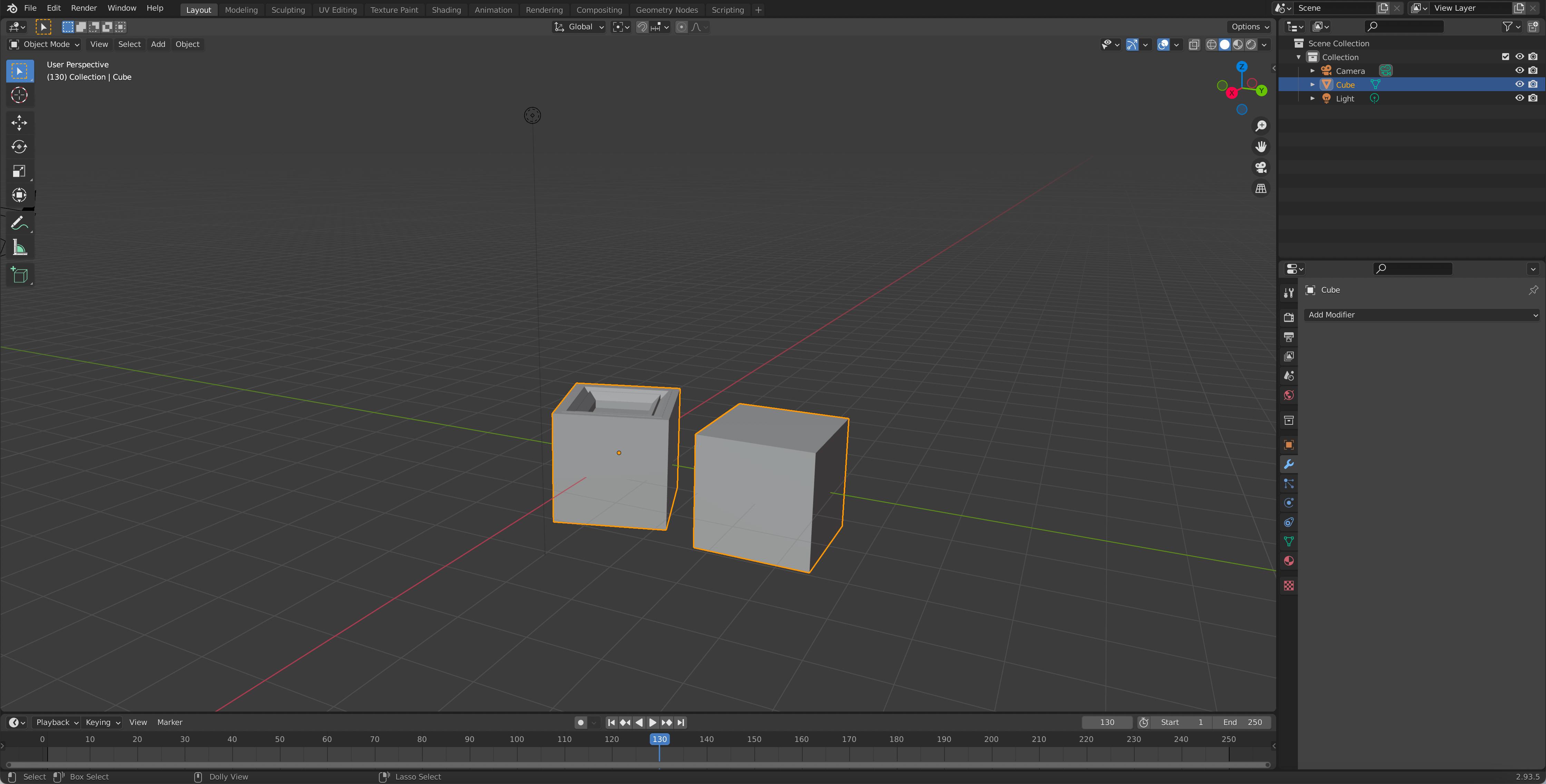For some reason I can't seem to select just one object in Blender. In this case I only want to select the square on the right.
But when I select it, both squares become highlighted. I think the reason for this is because the square on the left was selected when I added the other one. So now they are 'conjoined'. I've already tried to command + z a hundred times but I've gone back as far as I can. Any other way to delete only one of these cubes in Blender?