Is there a way to create this effect like in this post but in Adobe Illustrator?
Hold Alt key copy-pasting kind of works, but it is near impossible to lake it look like "window drag" and clone stamp technique does not work with vector object.
I would use the Blend tool for this. In particular, the Replace Spline option.
You should now see something like the following: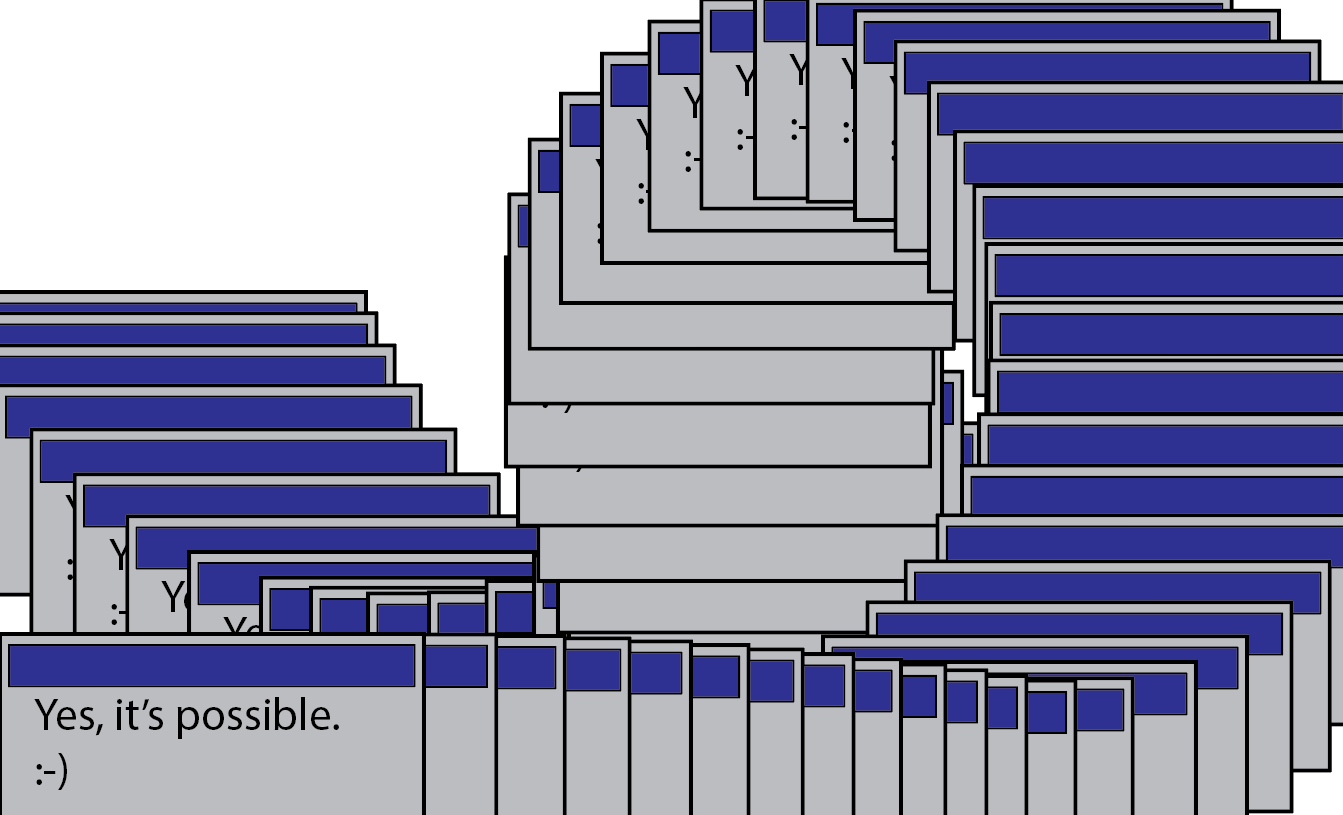
Modify the parameters to your personal taste!