Is there a way to create this effect in Photoshop?
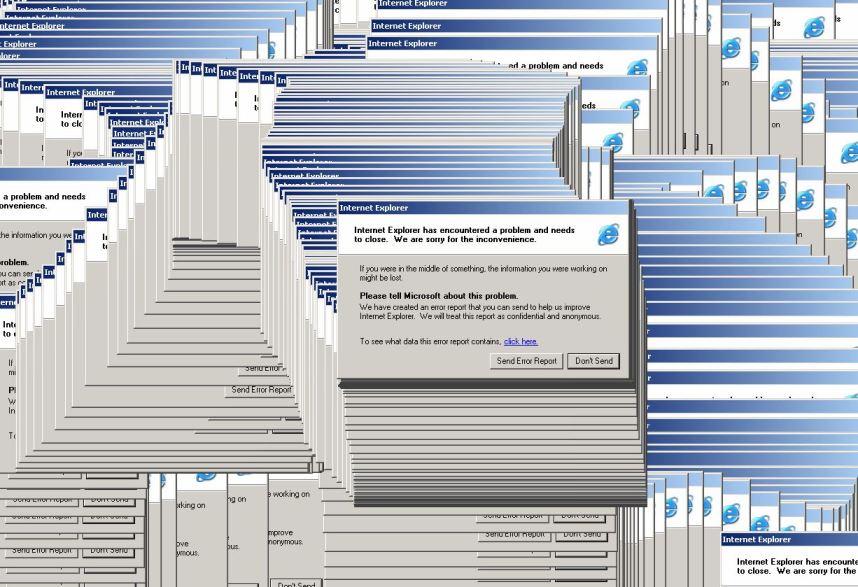
I could duplicate the same image over and over again, but that's just wrong. There should be an easier way.
Edit: Use of Illustrator and MS Paint is also fine.
Is there a way to create this effect in Photoshop?
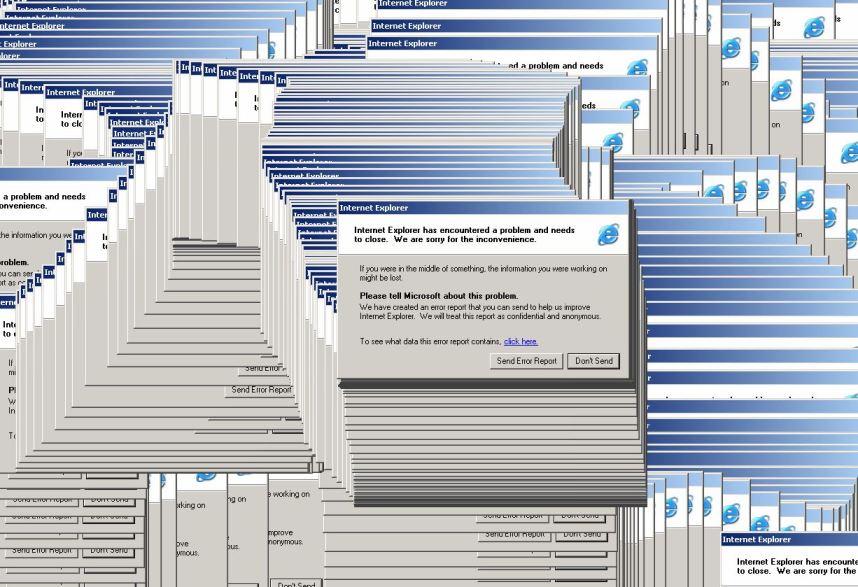
I could duplicate the same image over and over again, but that's just wrong. There should be an easier way.
Edit: Use of Illustrator and MS Paint is also fine.
Why use an inferior product when you already have MS Paint installed?
In Paint, use the Select tool and select the area you wish to "drag" around. Hold Shift and hold down the left mouse button as you drag the selection around, producing the desired effect.
SHIFT + drag combination. I'll also resize the "pattern" that I'm dragging, make it look like it's coming closer to the screen. The image I posted was just a reference to the effect I wanted to do.
After some fiddling around here's way that might be quicker than copying/pasting/moving.