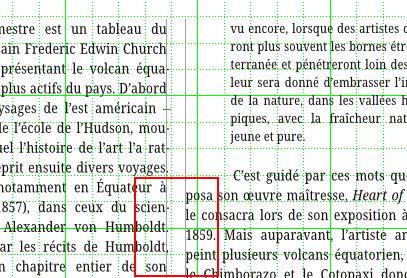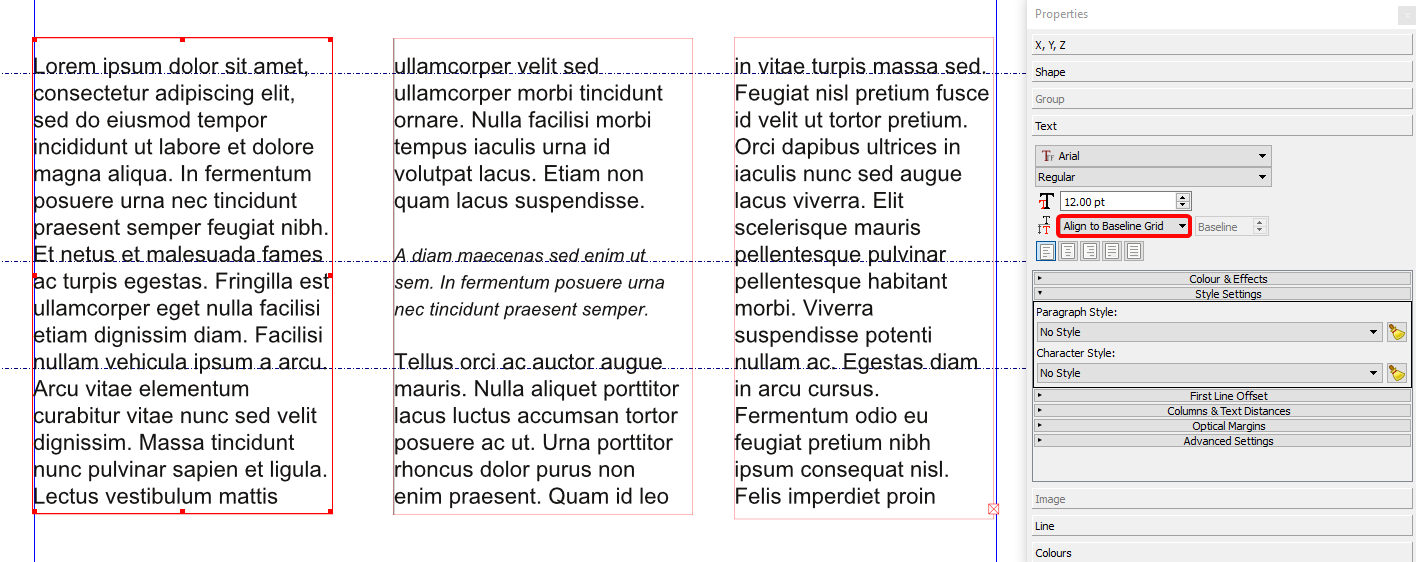I have a main text spread across two columns. In this text I have a quotation block, with a different paragraph style (lower font size, indentation). This quotation block starts at the bottom of the first column, and ends at the top of the second column. Because of this, when the main text resumes in the default style, it is not vertically aligned with the main text of the first column:
Is there a way around this? I work with the latest development branch of Scribus (1.5.8).