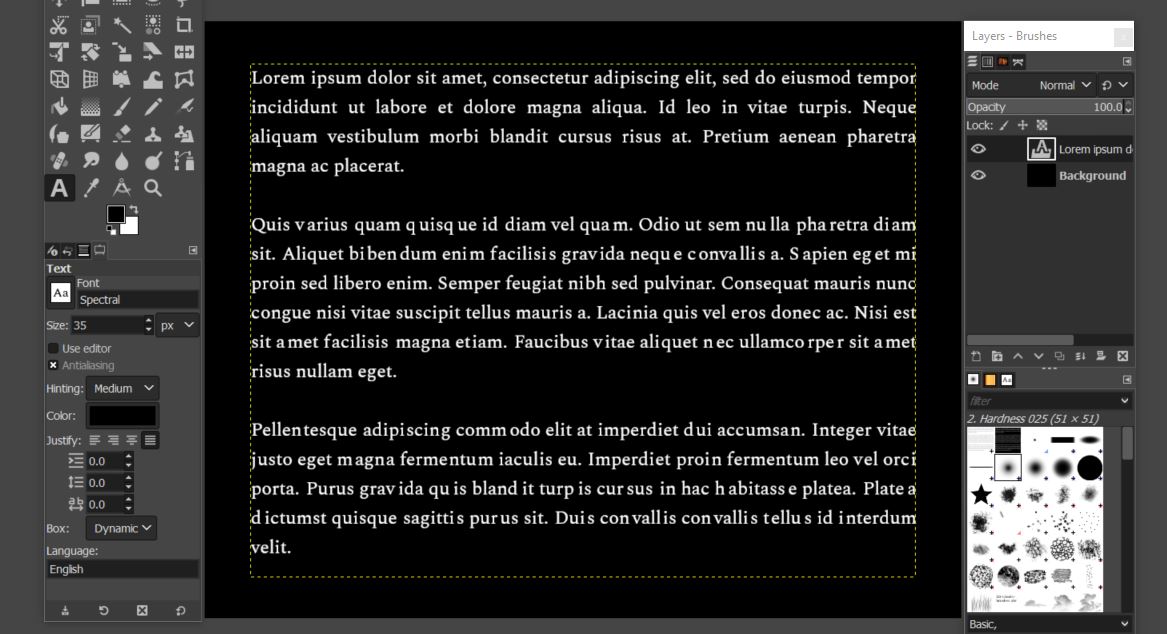I'm working with a block of text in GIMP that consists of three short paragraphs, which are full-justified in their text box. The first paragraph seems to be perfectly fine; spacing between words automatically adjusts so the lines of text are distributed evenly across the width of the box. But in the second paragraph, you can clearly see how some of the spacing has increased between individual letters instead of the full words. The issue is also present in the third paragraph, though not as severe.
I've messed with all the text settings (not that GIMP has a super robust text editor in the first place) and have tried increasing and decreasing letter spacing, all to no avail. I also tried manually adding spaces to try to even everything out, but that ends up doing more harm than good.
This image is obviously just using placeholder text, but my actual project is behaving the exact same way: perfectly fine first paragraph, totally screwed up second paragraph, and so-so third paragraph. Does anyone know what the problem is, or how to fix it? I've worked with justified text in GIMP plenty of times and have never run into this spacing issue.
I'm running version 2.10.30 if that matters.
EDIT: I had someone in another forum suggest that the font itself could be the problem. Unfortunately, this font is required for branding purposes so there's no escaping it. Is there truly no way to force the lines to balance out the way they do in the first paragraph?