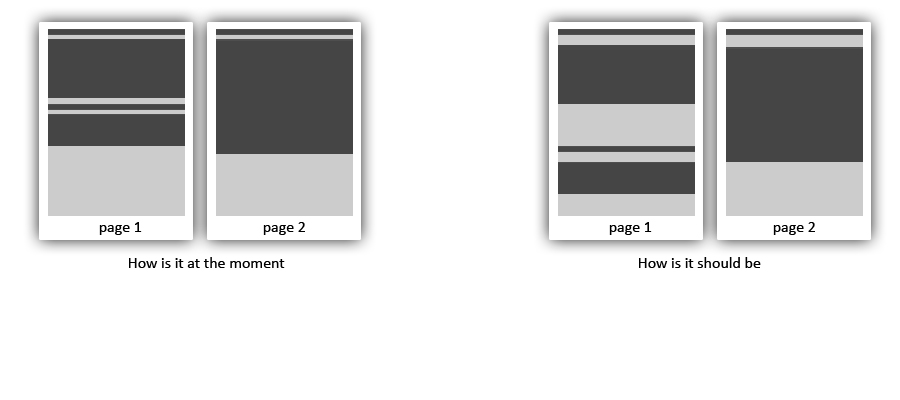
As you can see at the left, there is a lot of white space at the bottom of the page 1. My boss doesn't like it and forces designers to put "enters" (new lines) between the paragraphs in order to full fill the page more evenly (as in the right). Doing this will broke the automatic system of InDesign because if something is added later and there will be no white space, then it will create white where it should not be (because of the white space).
You have to notice that this is done with flow, it means that content flows thought the pages, sometimes up to 16 pages, so it's very probable to change something and white spaces will changes again. Then some design should look around the whole document to remove the new lines created.
Is there any way to automatically fill a page in InDesign? thanks
