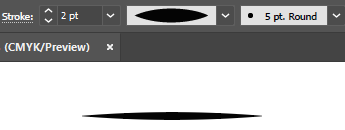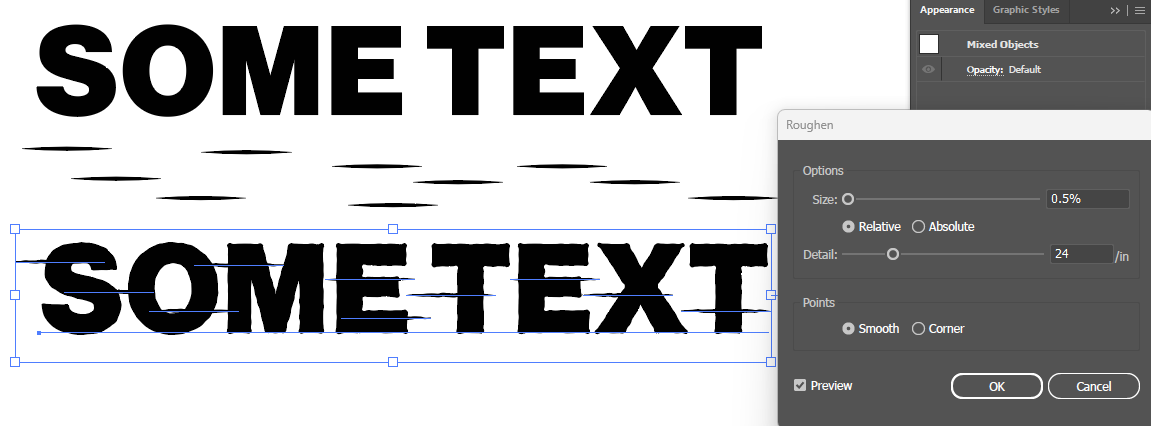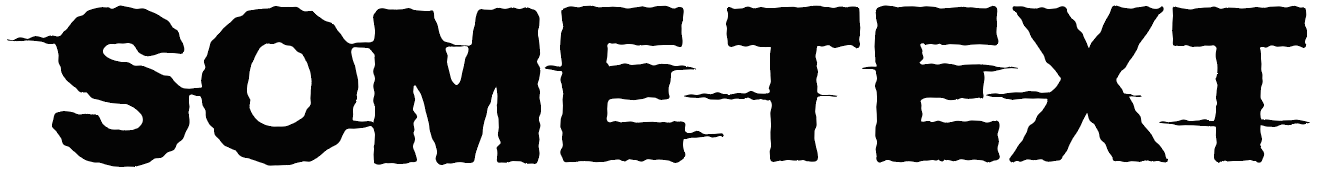How do make I jagged glitch effects in my logo similar to the log featured I the top of this image. I am using Adobe Illustrator

2 Answers
You could create something like this with a Roughen effect in Illustrator.
Type some bold text
Draw some horizontal lines and use the variable width profile
Group everything
In the Appearance panel, add a Distort & Transform > Roughen effect
This could be taken further, to degrade the image even more. You could manually round some of the corners, then take a screenshot, autotrace the image in Illustrator, reduce the number of anchors and corners in the trace settings, and then after tracing add more roughening.
Here's an example of that:
Illustrator has several tools to achieve this result. Without any plug-in, the quickest way is to use the Plucker/Bloat/Wrinkle/... tools. Note that:
- you can apply them to the initial text, but this will not be handy if you want to modify the result in the end. A safe option would be to lock your text and apply the tools on a duplicate or on smaller rectangles/ellipses.
- in order to get this horizontal effect, you can distort the shame of the tool by pressing
Alt+ right clic. This will change the shame of the active tool from a circle to an ellipse! - in the provided example, the glitch effects are aligned on the same horizontal lines, so you should try to reproduce this structure.
Eventually, the same effect could achieved with more control by drawing lines and customizing their shape with the Width tool (Shift + w); this is an alternative with more control over the noise but it requires a little more time.