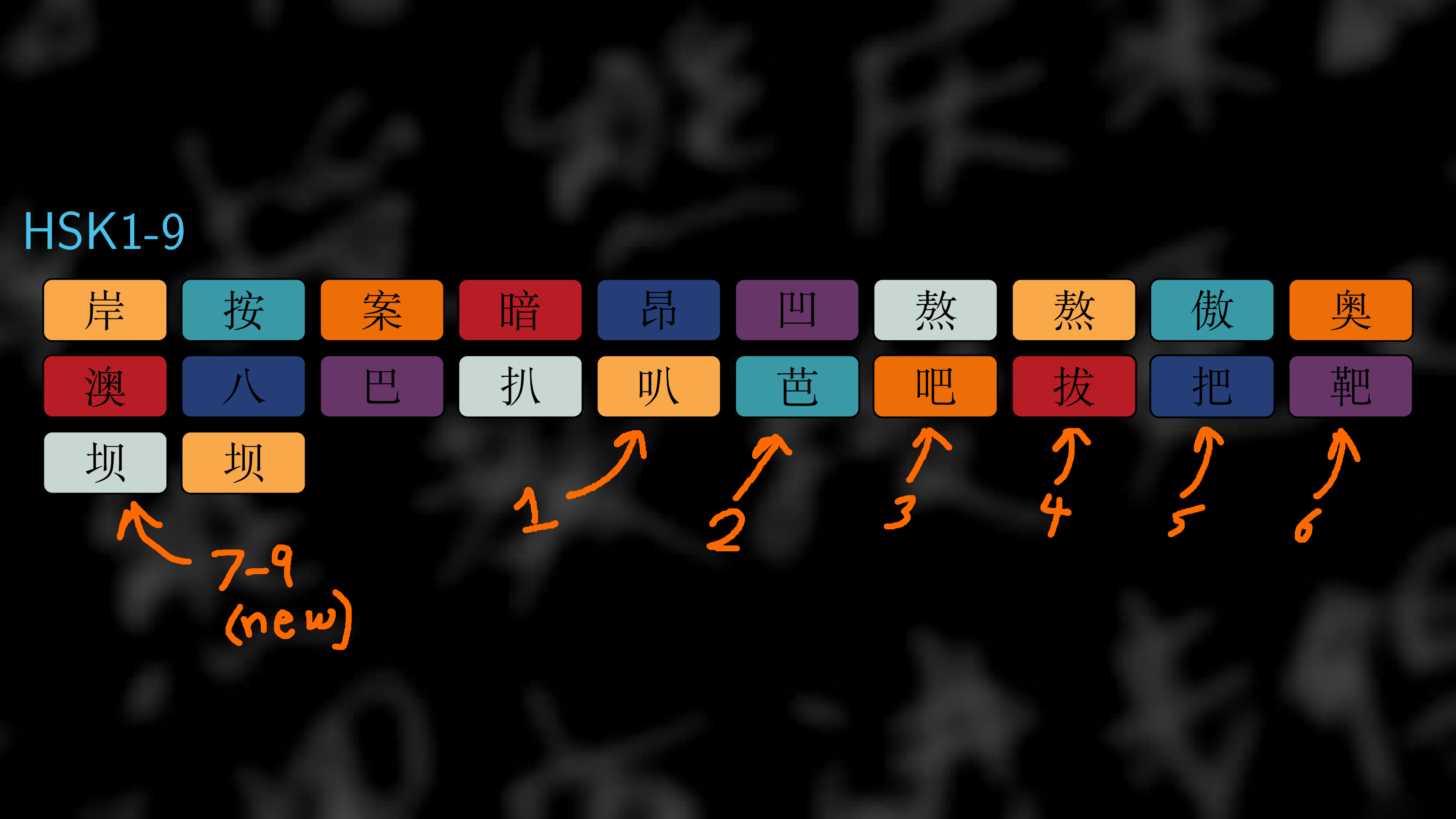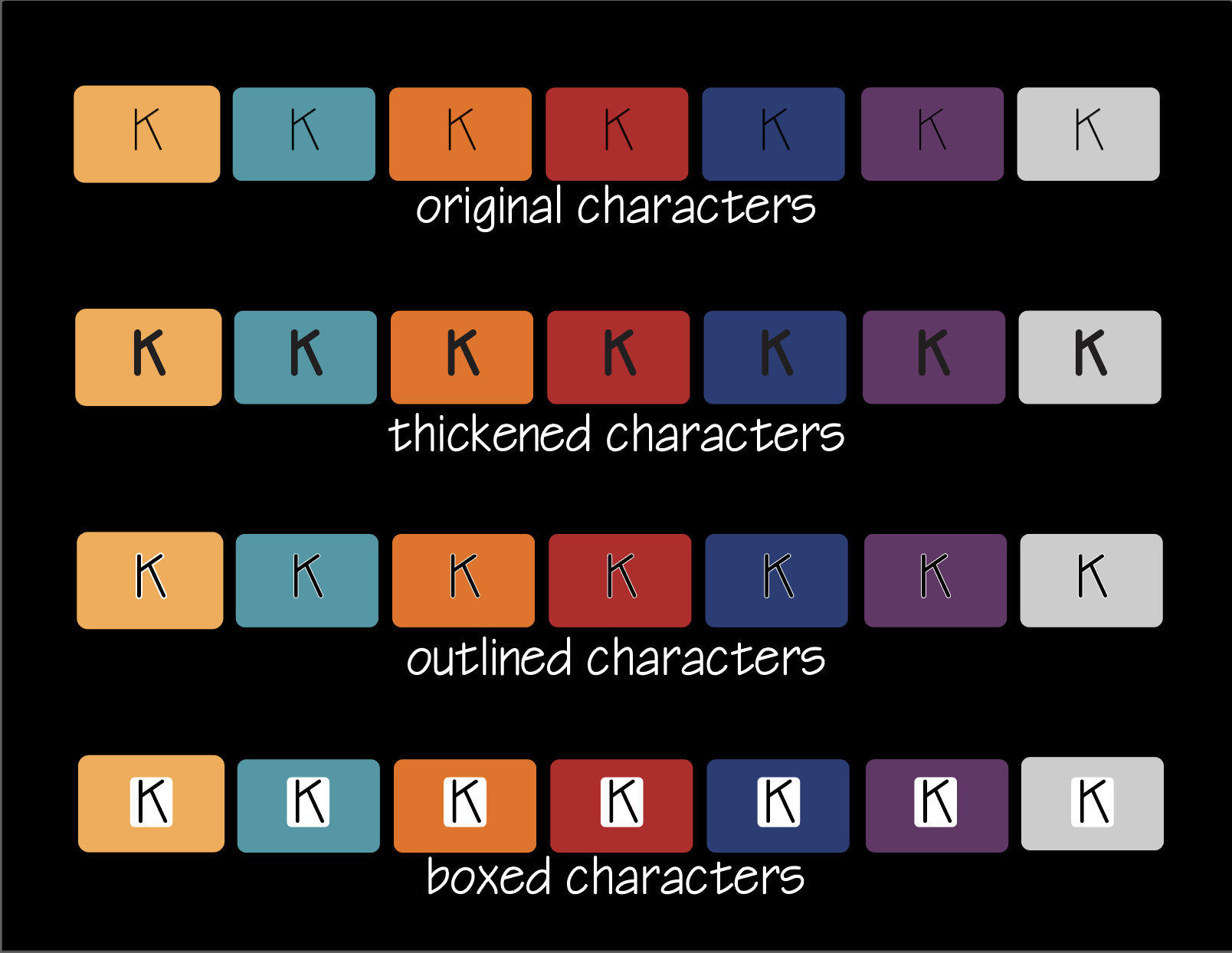HSK Standard Course textbook front covers for levels 1 through 6
In the Chinese-language-learning community, these colors are established as representing HSK (a popular Chinese exam) levels 1 through 6. Nowadays, there's a new level 7-9 (merging levels 7, 8, and 9) which doesn't have a color just yet.
I used Pinta to identify the colors in these images, and obtain:
#F9A94A #3999A7 #ED6E07 #B81D25 #253E77 #673568
I'd like this to form the basis of a color scheme. And I'll have to choose a new color for level 7-9. I intend to use this color scheme in my talk slides with a black background image. Here's what it currently looks like:
Some of the colors are too dark, and it's hard to read the characters. And I don't know if I made a good choice for the 7th color. I tried tweaking the colors manually, and it looks a bit better, but my changes seem arbitrary and don't seem to match the original color scheme.
Question: How can I choose a color scheme to represent the seven HSK levels, that contrasts well on a black background with black font?
Perhaps there's some kind of software out there that could help me balance these colors out.