I'm trying to create a favicon in Photoshop CS5 by painting individual pixels. I've tried using the square brushes but for some reason each square brush preset has one rounded corner in the bottom right. The hardness settings are 100% and also greyed out.
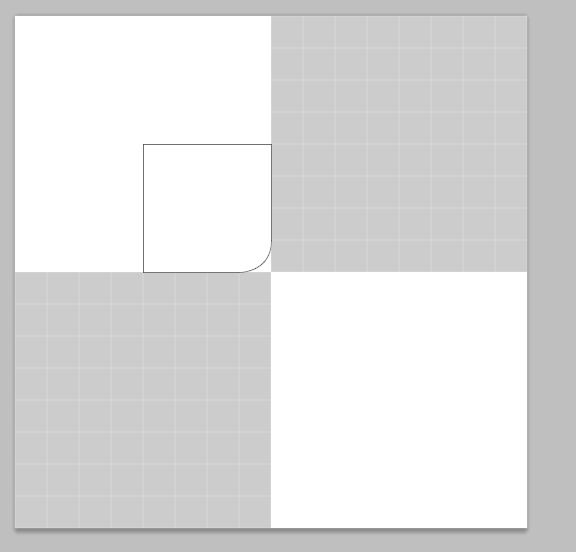
How can I get the square brushes to go back to being perfectly square and full hardness so it doesn't bleed into neighboring pixels?
