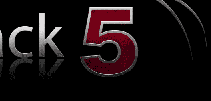I have an image, it's the Backtrack_5_PitchBlack.jpg found at http://www.backtrack-linux.org/screenshots/, and I'd like to get it down to 640*480 for a Grub4DOS splash screen.
Unfortunately, this also means I need to index it to 14 colors (or less) and save it as an XPM image.
I get that I can crop the whitespace around the edges (so as to avoid needing to scale the image unevenly,) but will I get better results doing the indexing before, or after the scaling?
To summarize:
I need to -
- Crop the image from 16:10 to 4:3
- Scale the image so that it's 480px high
- index the image to 14 colors
I'm using GIMP, what's the best order of operations here? I'm most likely going to use the Floyd-Steinburg (normal) dithering, but I also need to know what the best Scaling algorithm for this is. I'd prefer to have it look as if it were vectored straight into that size - edges as smooth as possible.