Just like in Paint, how can I do a "transparent selection"? For example, if red is the background color and I select a part of an image with red in it, I want my selection to consider the the red to be transparent.
Or equivalently : How can I change a specific color inside a selection to transparent?

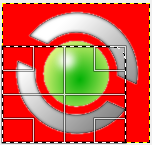 Edit - Copy the selection
Edit - Copy the selection Edit - Paste the selection
Edit - Paste the selection Colors - Color to Alpha... choose background color
Colors - Color to Alpha... choose background color Tools - Selection Tools - By Color Select selects all the background
Tools - Selection Tools - By Color Select selects all the background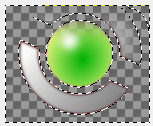 Delete the selection
Delete the selection Edit - Paste the selection to our source.
Edit - Paste the selection to our source.