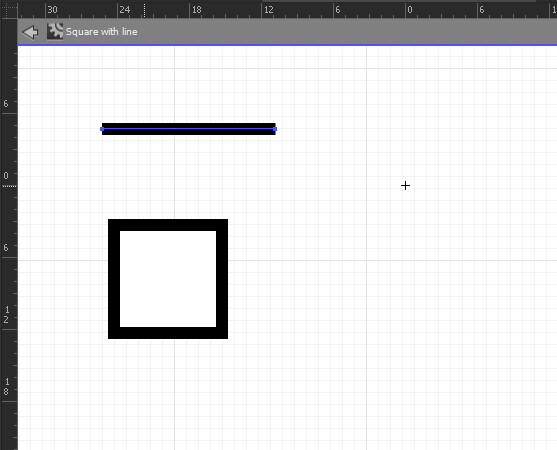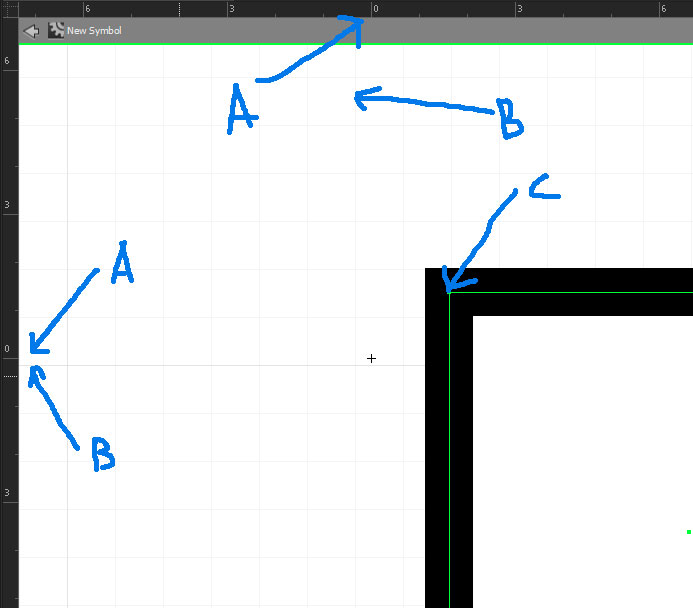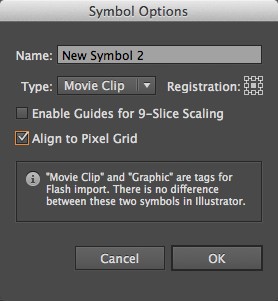Unfortunately, Illustrator uses a different method for snapping symbols to the grid than for regular objects. It seems that when it's a symbol and you have "snap to grid" turned on, it just tries to snap the bounding box of the symbol to the grid. Which is completely different from the snapping you see with other paths (they will snap to path or anchor points, which makes way more sense). So see how messed up this is: create a square on the grid with a line width of a few points. Then create a symbol of this, drag it around so you see how it snaps (probably not how you wanted). Then change the line width by editing the symbol (double-click it), then drag it around again. You will see it's snapping slightly offset now, because the bounding box has changed. Symbols just snap to their bounding box, as if Illustrator can't "see" the path points inside it anymore. This behavior makes it quite useless to use symbols on a grid IMO. My findings apply to Illustrator CS6, I'm not sure if CC versions behave differently.