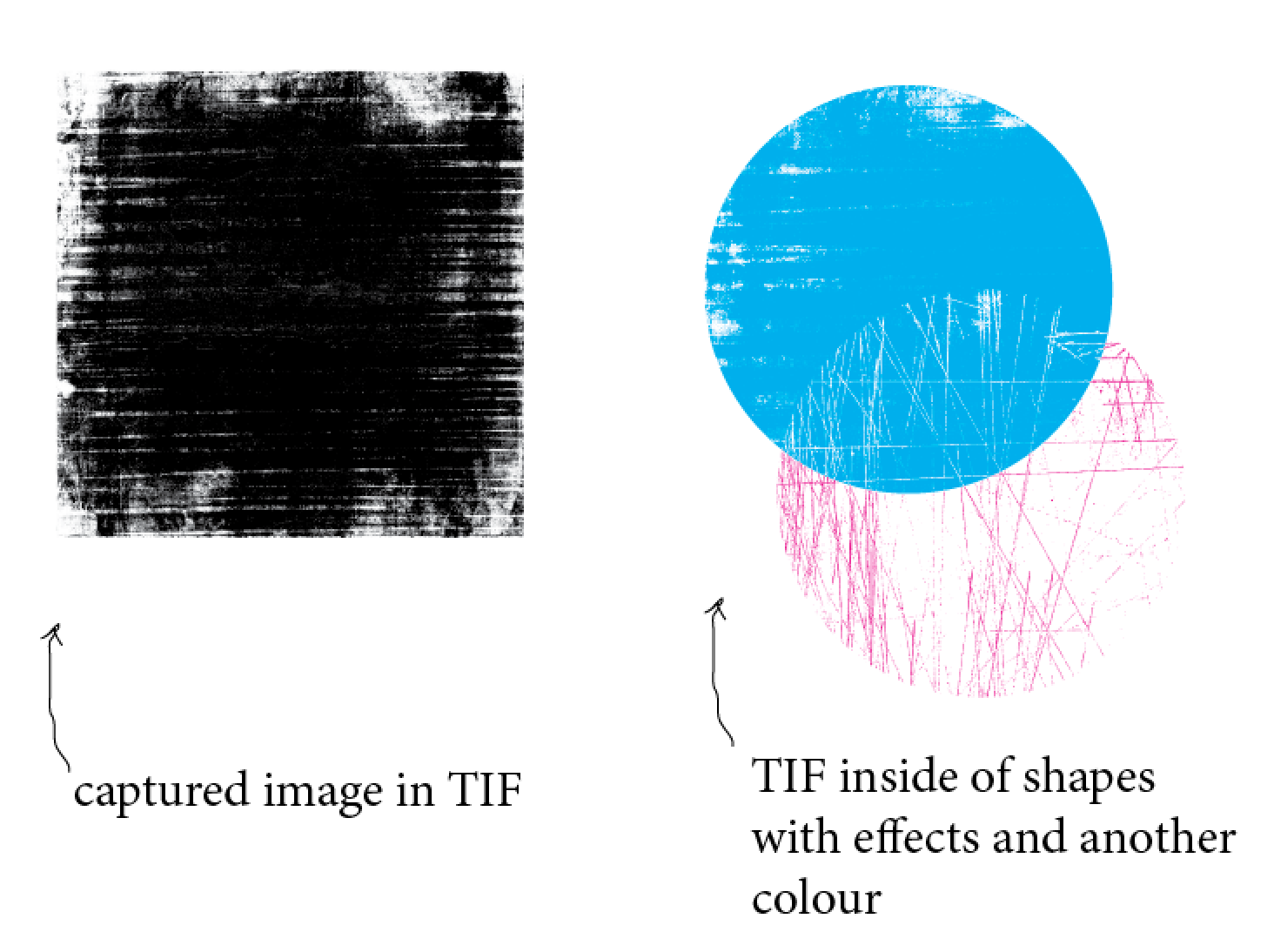As an illustrator, I use a lot of raw textures I capture or scan on my own, and then go through a series of steps that require a lot of effort and time. In order to provide a better picture of what I’m doing, I’ll list the most important steps of my workflow:
I design the vectors and the whole visual composition in InDesign; I capture, scan, or select the textures (usually as massive, sluggish TIF files) I need for the illustration; I open the textures and paste them inside the vectors in InDesign. This is the only way I know to actually change the colours of the textures (see attached illustration).
With this in mind, what are other ways to accomplish the same result in a way that I can deal both with vector illustration and raster graphics with ease? The kind of answer I’m looking could be something like:
Design the vectors in Illustrator Compact the huge TIFs in Photoshop Paste the vectors into Photoshop and fill them up (or use layer masks) with textures
Please bear in mind I don’t have much experience with Photoshop, I just threw the above steps out of the blue. You can check some of my work at fatinha.com.