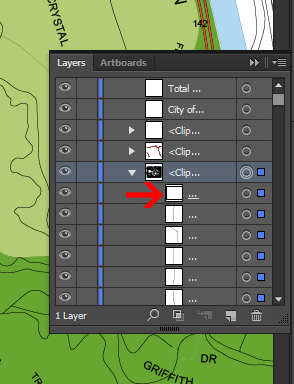I need to work with this file for a school project I have.
Currently I am trying to make roads. I saw that the roads in the original image will work fine with what I am working on, so I am tried coping them, but then found out Illustrator won't select the path.
When I click with the select on a path, it ends up selecting the entire image.
At first I though that was because the image was grouped, but there is no option to ungroup it. Using the direct select tool is a no go as well, since I would have to manually select every anchor in a road and at that point, I might as well just trace it.
I would really love an answer as to how I can select a whole path with out selecting the rest of the image. Or at the very least, an explanation as to why this is.