Can someone tell me why i cannot add a stroke to the selected path? I have opened the file multiple times/copied and pasted the paths and tried to change the color and weight of the stroke.
I believe this has to do with the circle being filled in. in the layer selection.
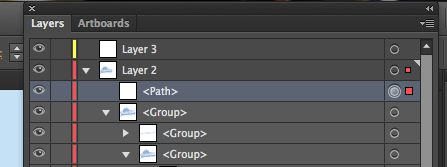
illustrator says its adding a stroke but nothing shows up.
