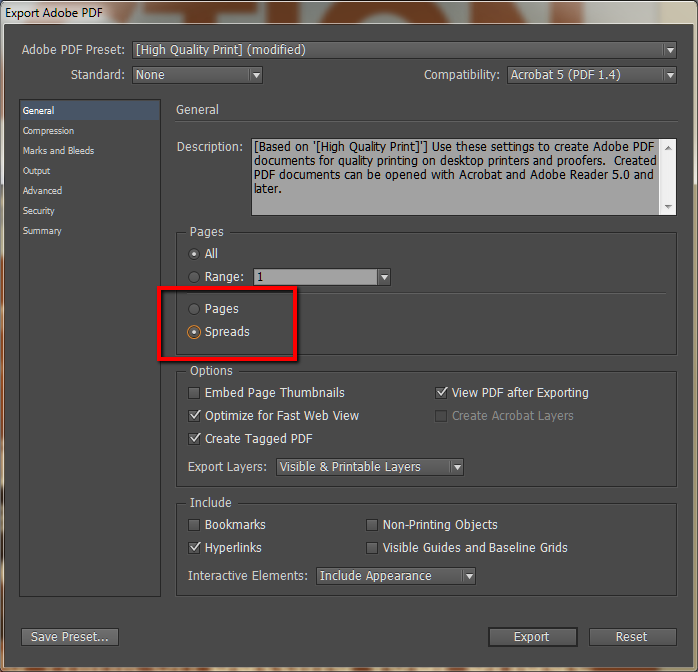I've been sent an inDesign document with many pages. Format: A4 landscape. Most of the pages are double (two landscape A4 pages one next to the other) but some are triple (three A4 pages one next to the other).
I don't quite understand why some pages are triple and other double, but my problem is this: when exporting to PDF, all of this disappears and is reduced to one A4 simple page, then another, then another till the end.
Why has the structure of the document been somewhat destroyed when exporting to PDF?