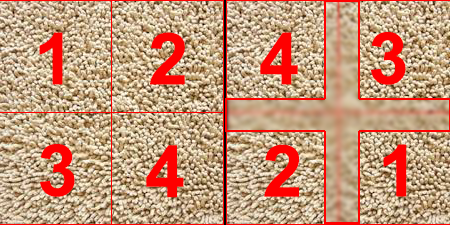Hello all the awesome designers out there,
I would like to create a texture design like this carpet in the photo (see arrow)

Any suggestions on how I could achieve creating that texture+color in the photoshop?
Maybe doing it section by section? So far I have something like this...

It doesn't look quite right.
Any idea would help. Thank you very much!