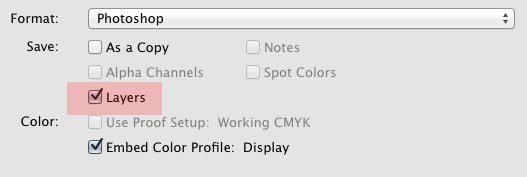I have saved a brochure for print and because of the file size issues I saved my original Photoshop file as a PDF without Photoshop editing capabilities.
Then I applied some changes and saved as Photoshop again - ONLY to have it open up later and only have one layer. As this happened to me before, I checked it today and it did the same thing, now I still have the file open in Photoshop with all layers intact, but when I "save as" PSD under a different name and open it up again it only gives me one layer!
How can I use the Save As... function in Photoshop and still keep all of my layers intact and unflattened?