I believe this is an Illustrator issue and not a coding issue therefore I'm posting it here.
I have this script that does a few things to my documents including outlining the text (then saving as a PDF).
I discovered on one of my documents that the script distorts the text when outlining. I can copy the text to a new file and then the script outlines it correctly.
Example:
Original text
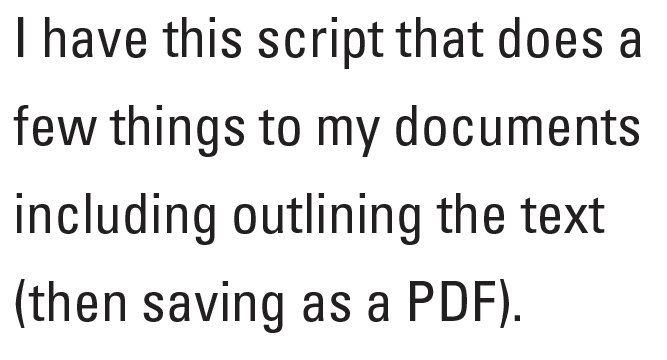
Outlined by code text 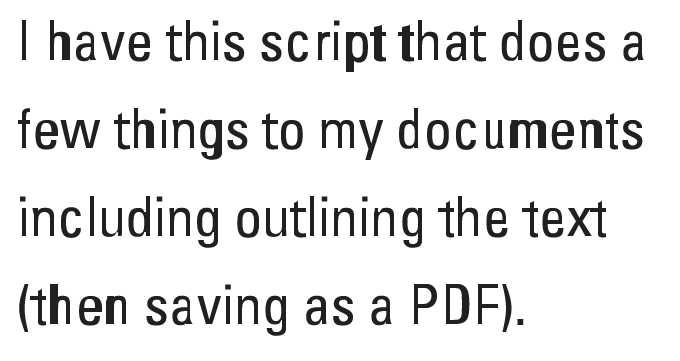
Any insight into this will be greatly appreciated, since I want to avoid this issue in the first place.
Note: Using Illustrator CS6. Code to outline is textElement.createOutline().
Thank you.
