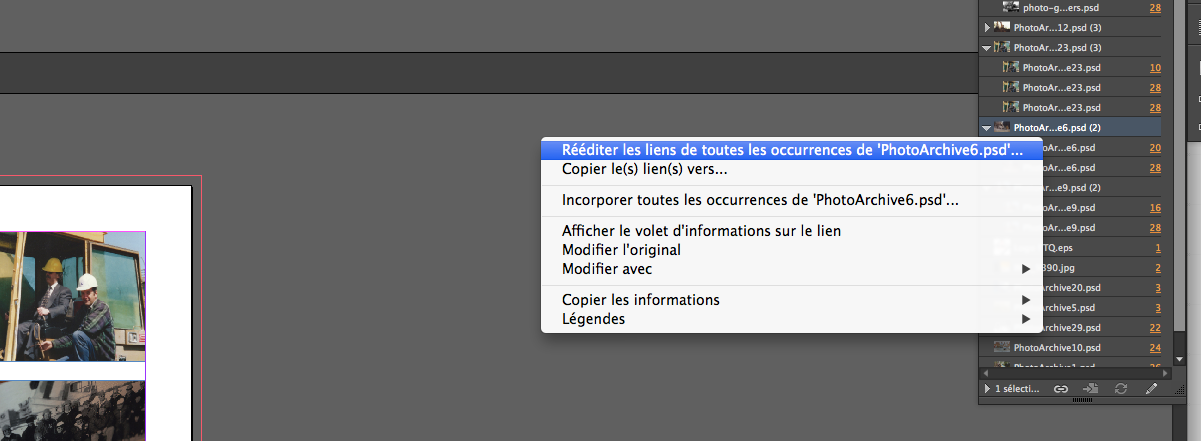I've looked around a bit and I can't seem to find what I'm looking for, hopefully you guys can help.
I'm building a calendar template for a client because he has 15-20 different calendars he needs to generate with different pictures. He also wants the back page of the calendar to contain thumbnails of the 12 images featured in the calendar.
How can I "link" 2 image frames so that if he changes the image on page 3, it also updates the thumbnail for page 3 on the back of the calendar?
It sounds like something that could be done, but I haven't found anything because I keep finding tutorials how to span one image across multiple image frames, which isn't what I want to do.
Thanks a lot!