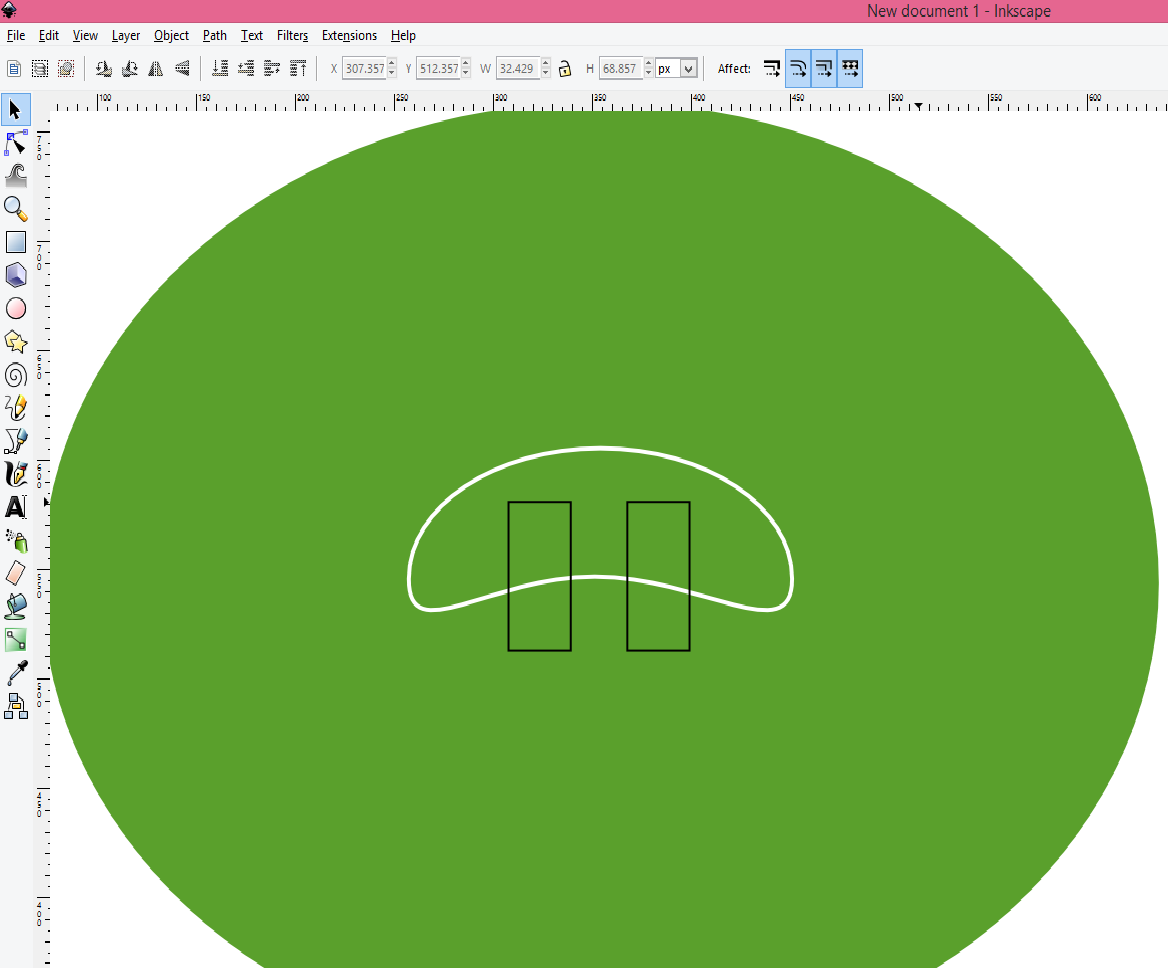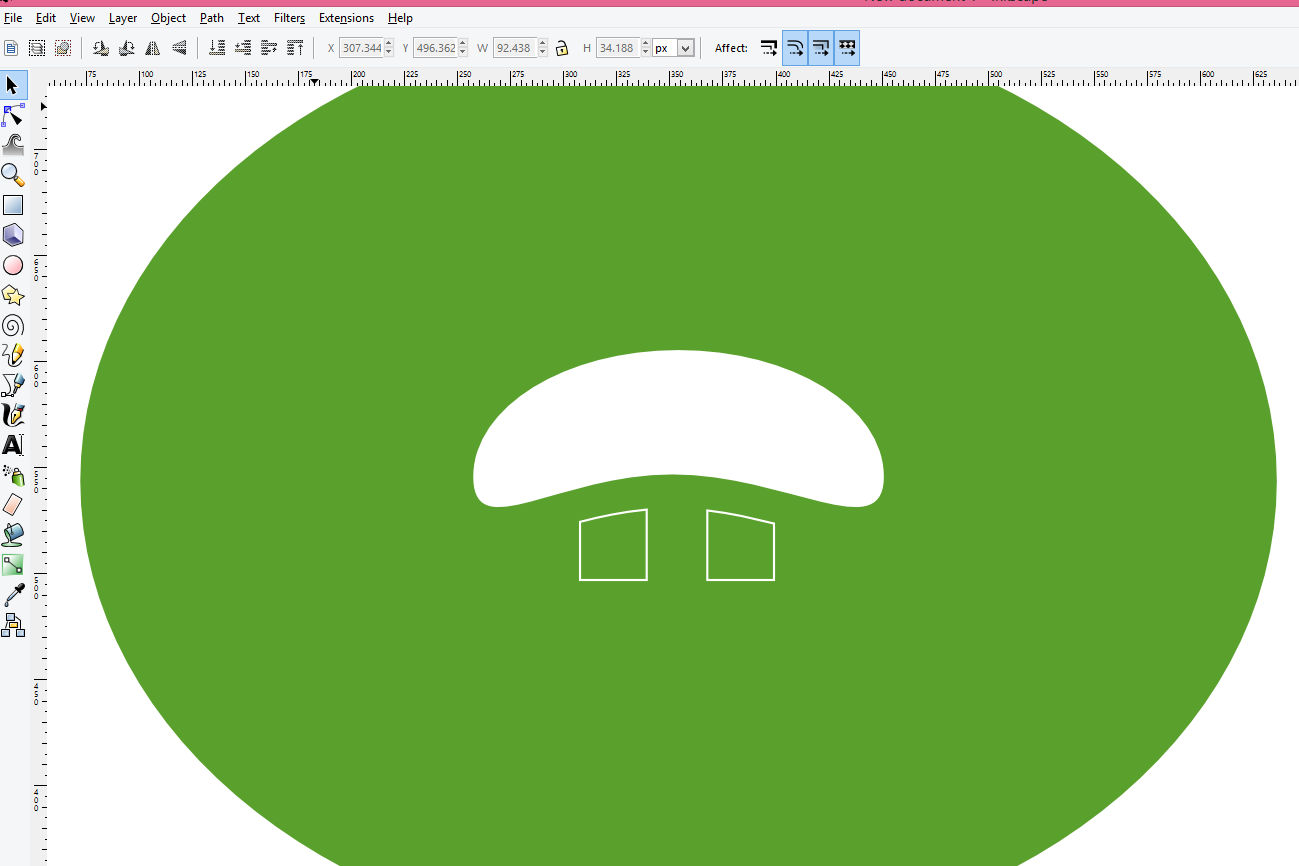For my background, I'm not entirely comfortable with Inkscape, but I'm not entirely new with it either.
Say I have a large object with a smaller object inside of it. I want to remove the smaller object with Path -> Exclusion (or Difference). If I do this, the smaller object's fill will be removed and its stroke will be preserved. However, the stroke size will be reset. Is there a way for me to preserve the stroke size when using Exclusion?
Neither stroke to path or object to path do what I'd like.
Let me know if I need to explain myself more.
EDIT
I think I just figured it out. It looks how I want it to look at least. I chose the smaller object and selected Path -> Inset. Then I chose both objects and selected Path -> Exclusion.
EDIT
Nevermind, I didn't figure it out; it doesn't work for a different set of objects.
Here's the image. I'm trying to use Exclusion on the mouth and teeth.