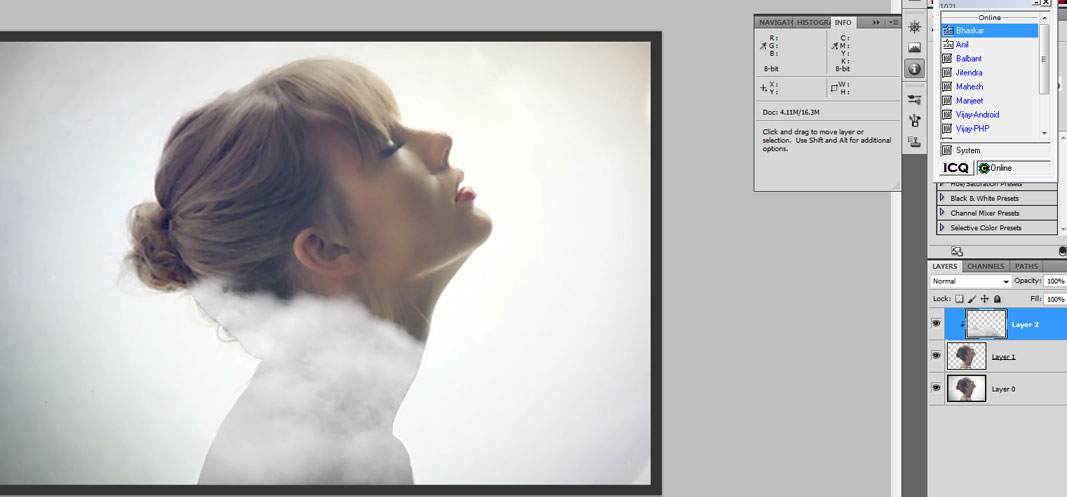If you've seen the Style music video by Taylor Swift I wanna know how can I do the effect where smoke is fading inside her body in photoshop. I am creating an ad and it I wanted to do the same but with a dress. Here's a photos to show what I mean.
How can I do that on photoshop?
-
2Hi Dana, thanks for your question. Could you tell us what you tried that didn't work? Always good to show some effort, and your chances for a good answer increase. If you have any questions, please see the help center or ping one of us in Graphic Design Chat once your reputation is sufficient (20). Keep contributing and enjoy the site!– VincentCommented May 5, 2015 at 9:15
-
1You use Masks..– RyanCommented May 5, 2015 at 13:02
-
1Or it could just be a blending mode– MicroMachineCommented May 5, 2015 at 16:44
Add a comment
|
2 Answers
I used Blending Modes and got this in about 2 minutes...

I added a picture of smoke that I found on Google - a black background is critical!

Changed the smoke's Blending Mode to Screen
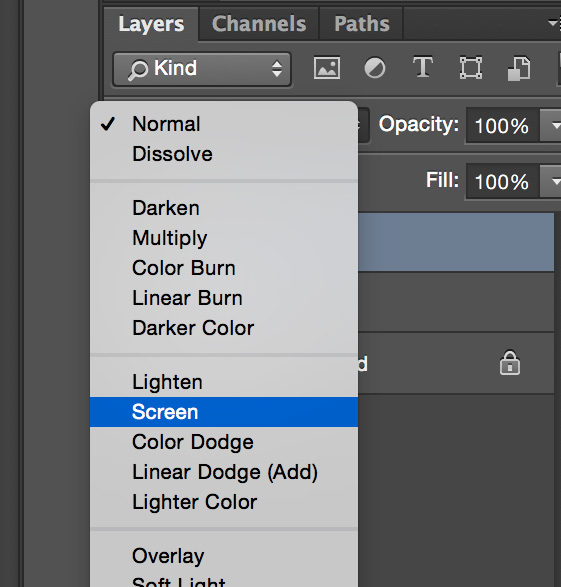
Voila!

USE Clip Masking for this as :
- Select the image with quick selection tool and copy of image as ctrl J
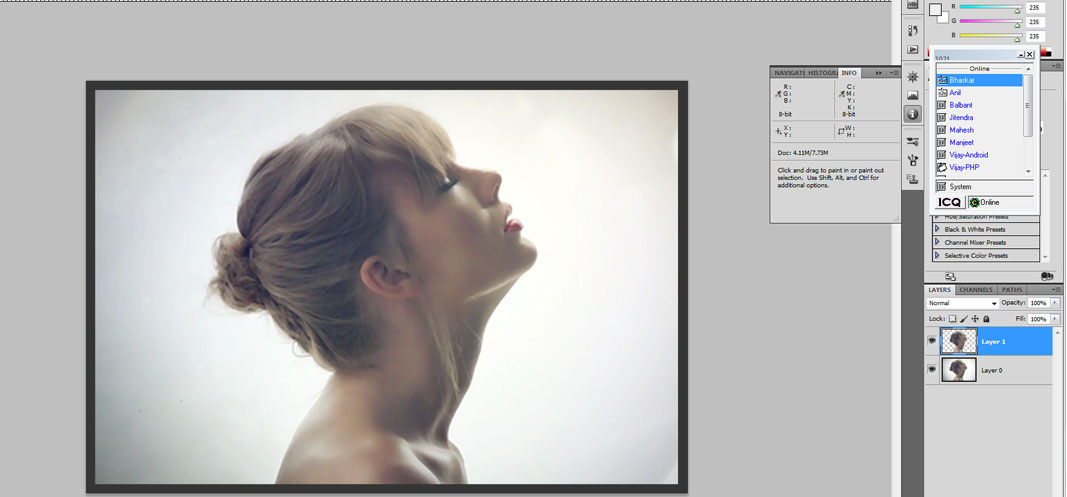
2.Next Put the cloud image and go to the layer menu and click create clip masking as layer>create clipping masking and get the result