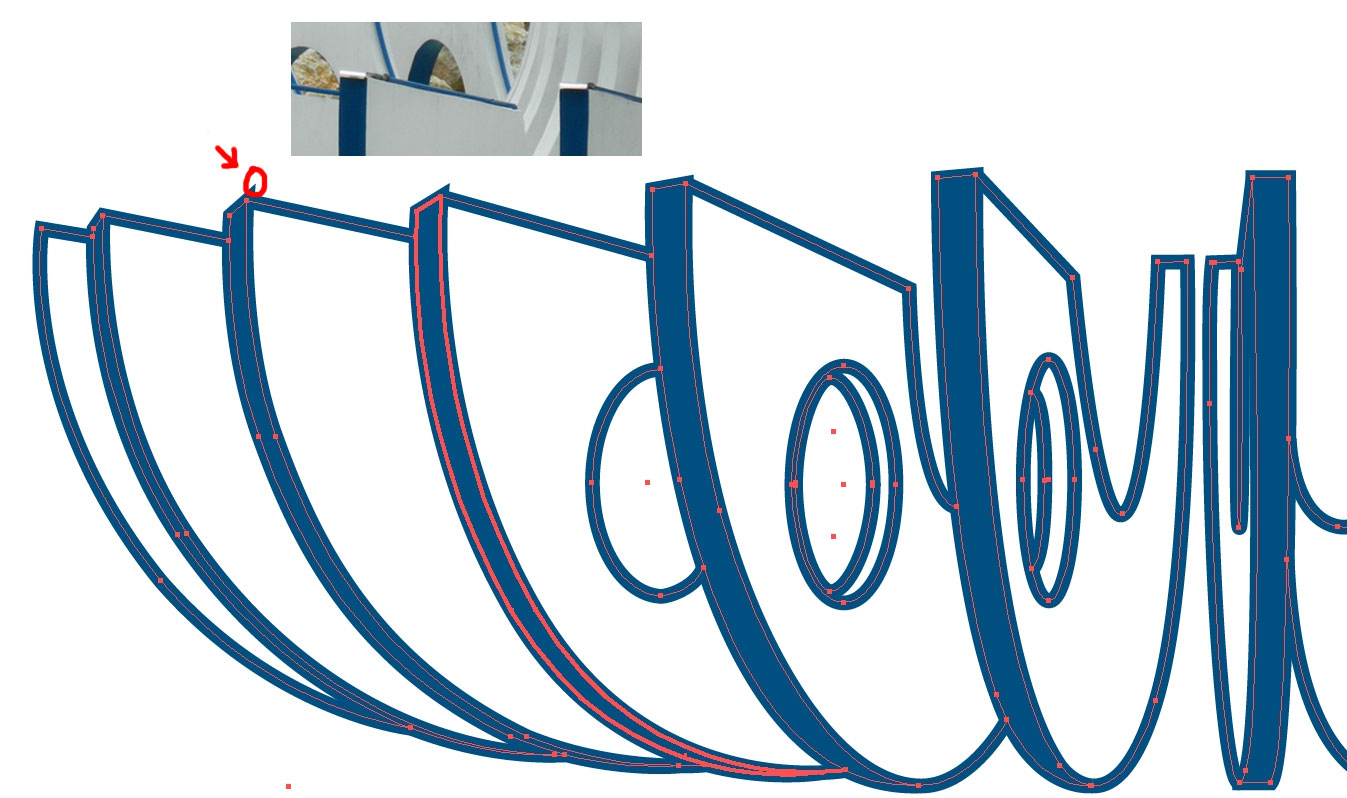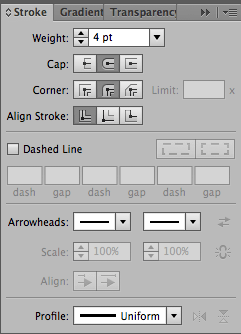The "sharp things sticking out" are affected by 'miter'. I think joojaa was talking about the Corner 'round join' button in the Stroke palette (rather than the Rounded Corner effect). These issues only affect stroke - if you could have it as a filled object with no stroke that would solve this.
If you need to keep the stroke, a rounded join would solve this as it doesn't have sharp points. In that case, as the screenshot illustrates, the 'miter limit' box is greyed out. The 'limit' box adjusts the miter limit for sharp corners and can sometimes solve the issue (but not always).
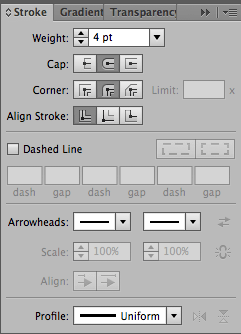
If the thickness of the lines is okay and won't change, an alternative solution is to do 'Outline Stroke' to convert them to a filled object (without a stroke, so no sharp points sticking out).