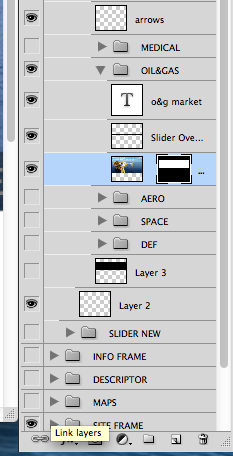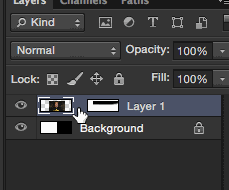How to a re-link a layer mask to its layer?
I have unlinked a mask from its layer so I can feely move the image affected separate from the mask. Now, I would like to re-link them so I may move both in tandem. I do not want to Control+Z or "ADD to layer" because this removes the ability to edit the mask layer.
I thought it would be as simple as a right-click or layer option, but all of these are non-selectable (grayed out - see attached).
[