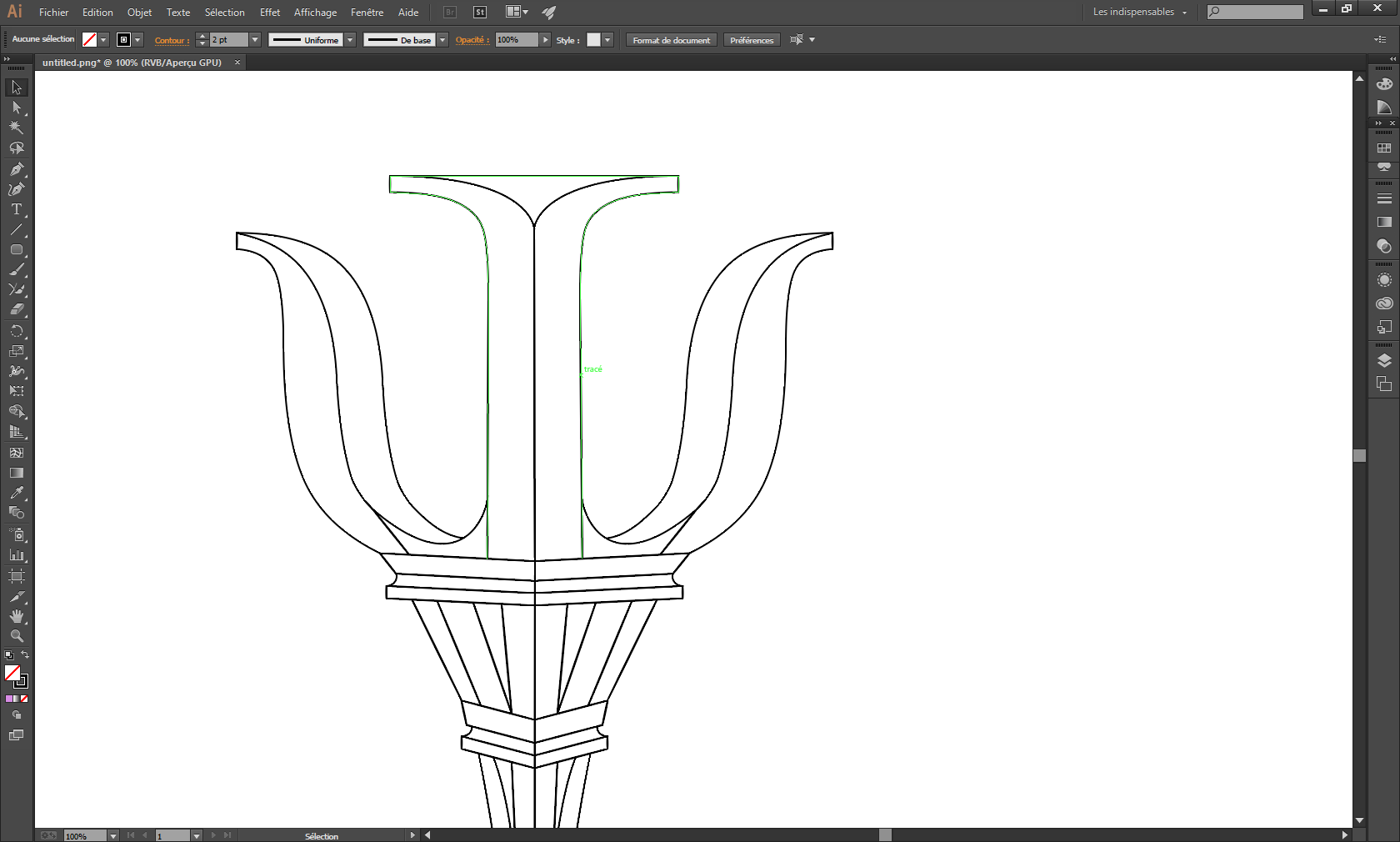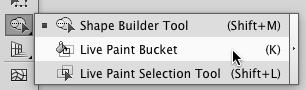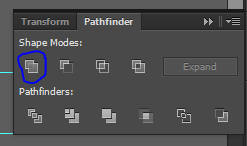I'm not very comfortable with Illustrator, and I'm stuck on this problem: how can we change from outline strokes to filled shapes?
For example, in this situation, I would like to 'decompose' each shape formed by different strokes into a unique shape. It should be simple I think...