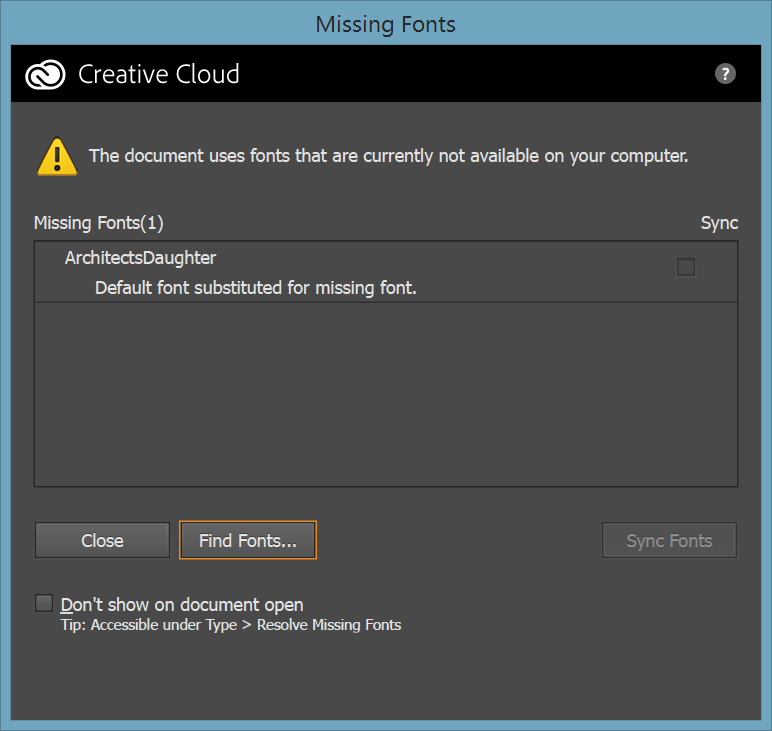I am working on a series of exercises from a text book that we are using in my college course. We are to create text boxes using a grid system per the instructions in the book. My problem is that all of my text boxes are appearing with backgrounds of a saturated shade of red. They do not appear that way in the book. How do I get rid of this? When I go to the Print dialogue, the preview does not show the backgrounds. 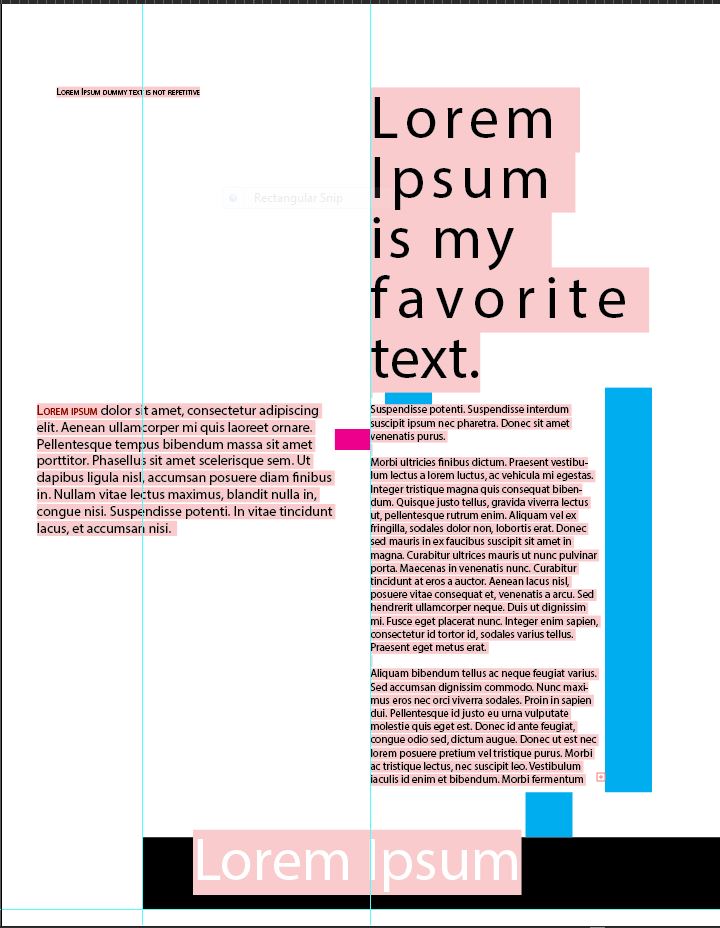
PS: The cyan and magenta blocks are supposed to be there and are meant to be spacers.