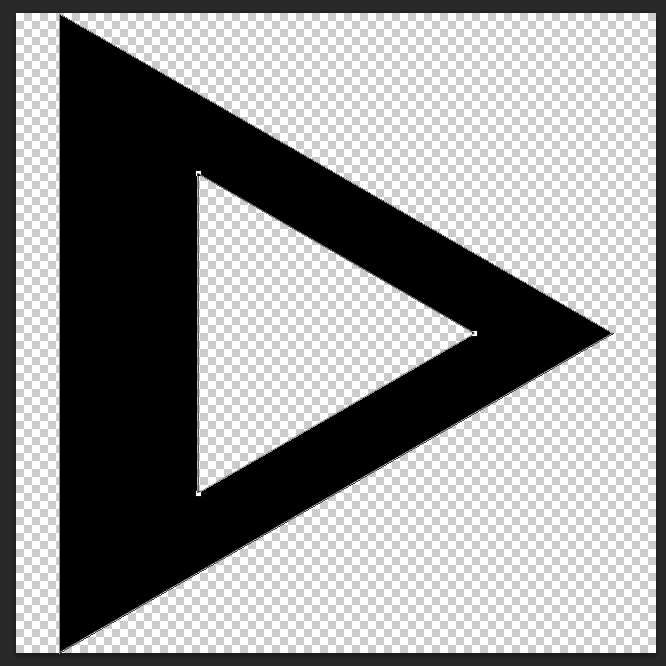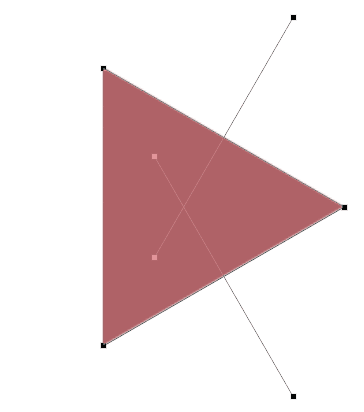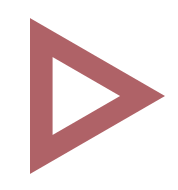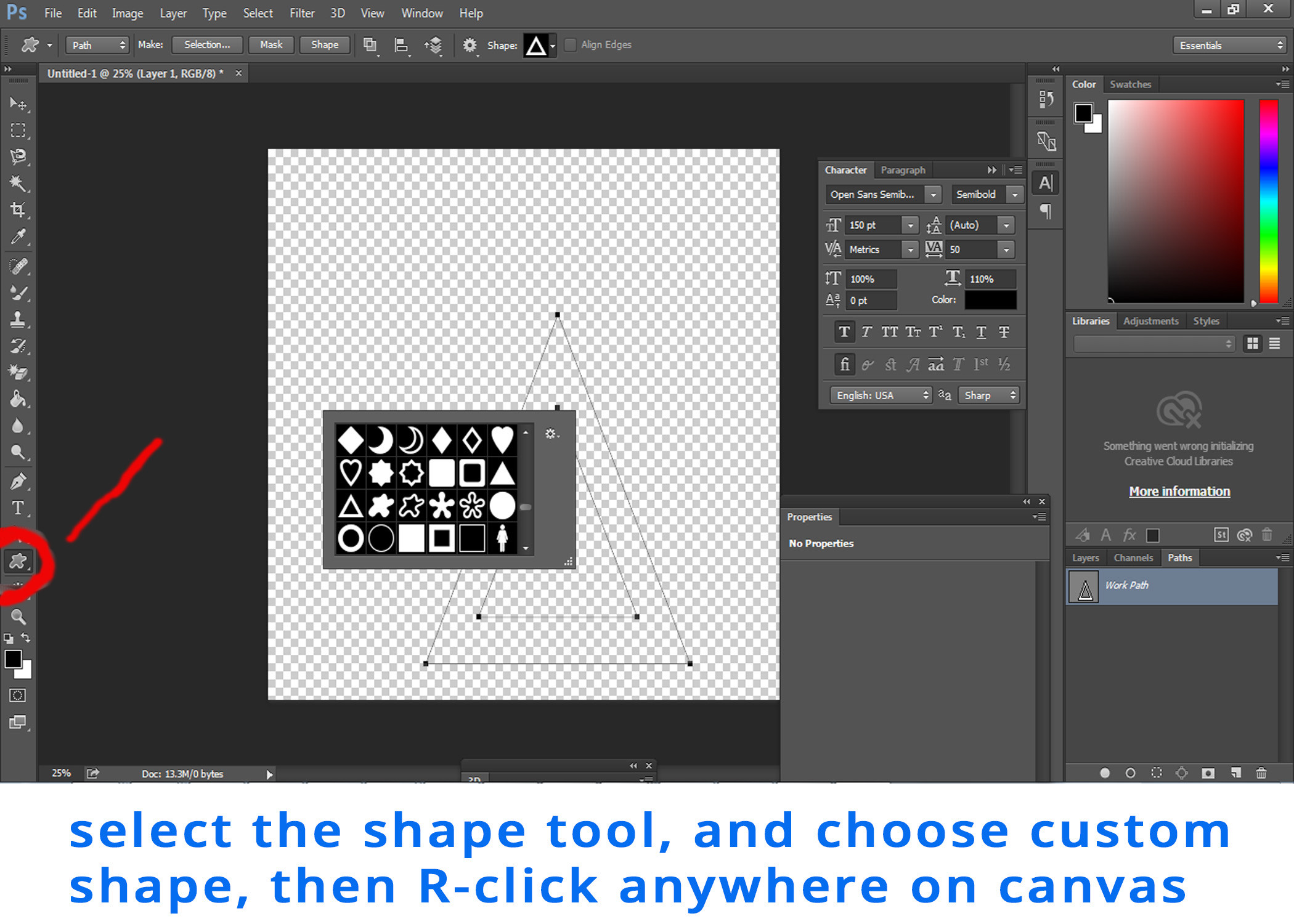Well this is one of those cases where its about 100 times faster to do this in Illustrator. But given that you must use Photoshop for this here is how you find center of mass of the triangle, which is what your after:
- Draw the triangle
- Select one edge with the Direct Selection Tool (White arrow). There will be no apparent feedback that you have succeeded.
- Copy the segment, Ctrl + C
- Paste copied segment, Ctrl + V
- Enter Free Transform, Ctrl + T
- Repeat from step 2 for another edge.
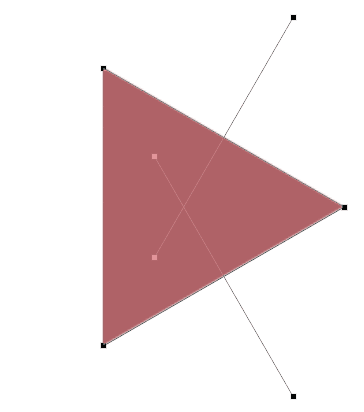
Image 1: Triangle and its center of mass.
Where the edges cross is where your triangle has its center of mass.
- Scale a copy of all paths to 50% and align centers.
Now I really recommend you do this in Illustrator instead, if you have it. Its infinitely easier to be accurate. You can always paste the shape into Photoshop.
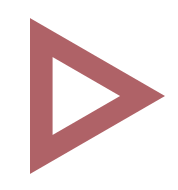
Image 2: Result