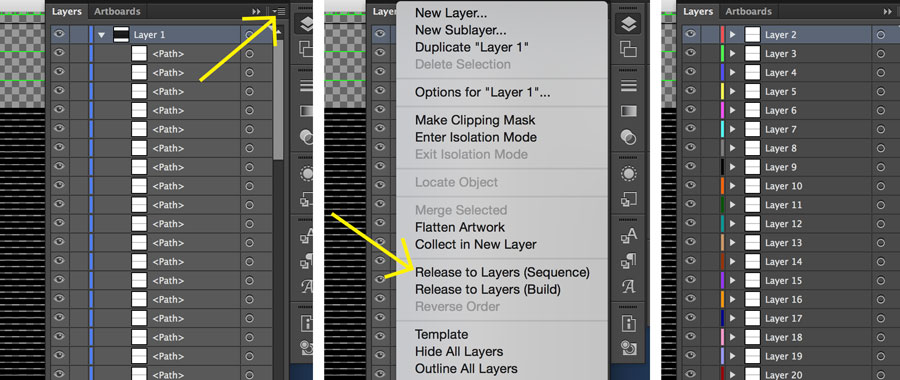There is a 'Release to Layers' option in the layers panel menu. Make sure the layer is active and none of the shapes are selected then use the 'Release to Layers (Sequence)' option. This will add each shape to a new sublayer, so you will need to drag all the sublayers out of the main layer to make them all top level layers.
The 'Release to Layers (Sequence)' option separates all paths to it's own layer, whereas the 'Release to Layers (Build)' option creates new layers for each path but cumulatively ads each layer.. so layer 1 will contain path 1, layer 2 will contain path 1 + path 2, layer 3 will contain path 1 + path 2 + path 3 and so on.
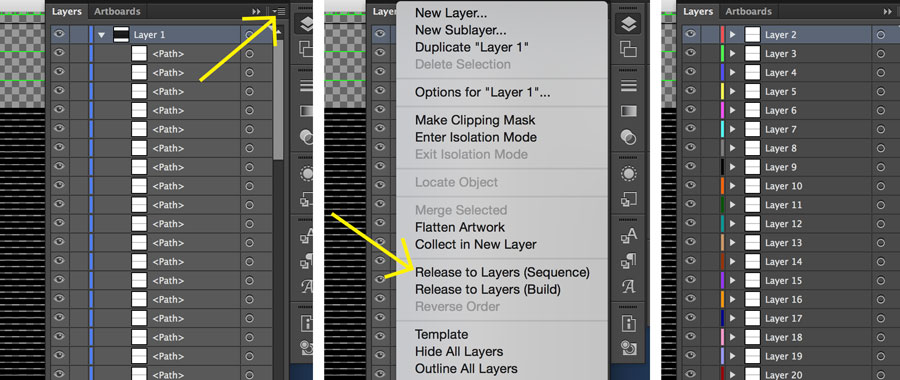
You can then import your .ai file in to After Effects. Import the file as a composition (not as footage) and After Effects will import all the separate layers.