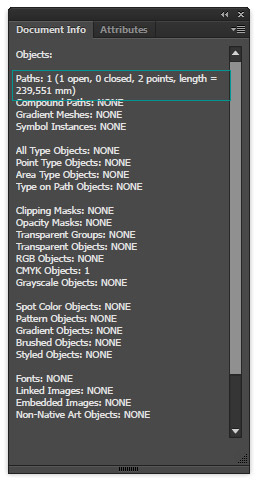I'm using Adobe Illustrator CC to create SVG for my web animations, but the only tedious process is finding the length of each path lines in the generated SVG.
I tried Googling, but couldn't find anything related for CC Version(found for CS6 though).
So, Is there any tool(or plugin) which I could use to measure the length of Path lines exactly?