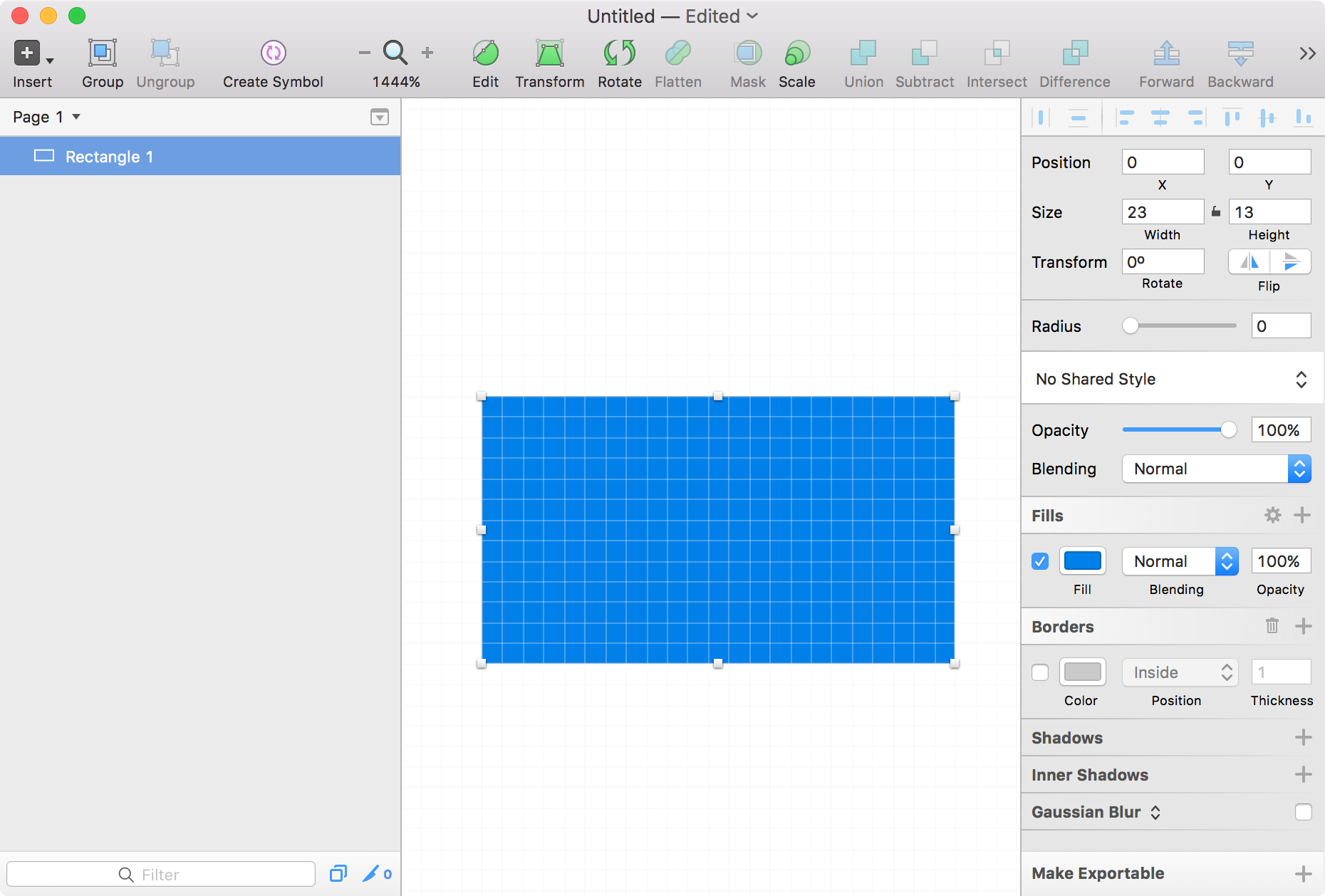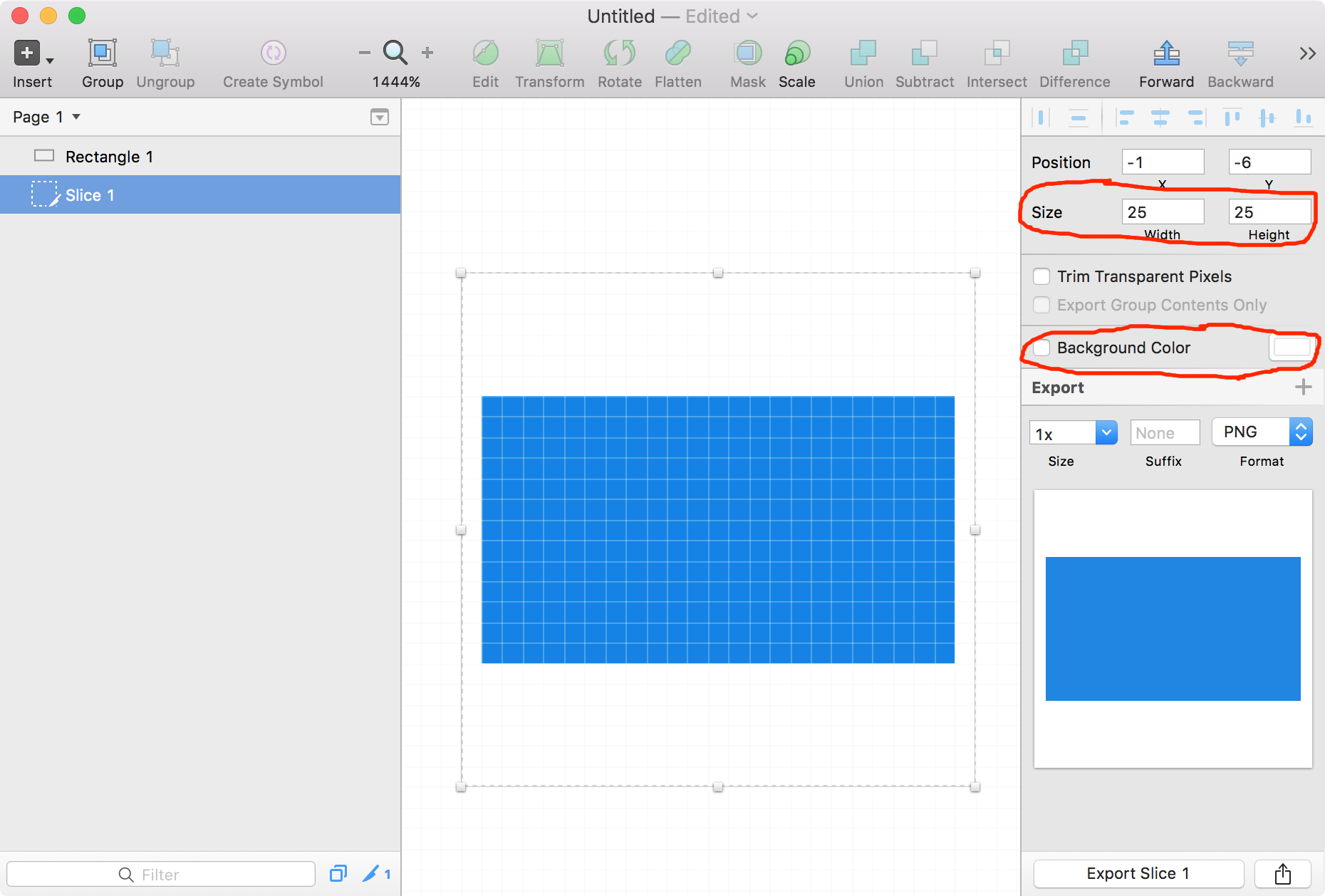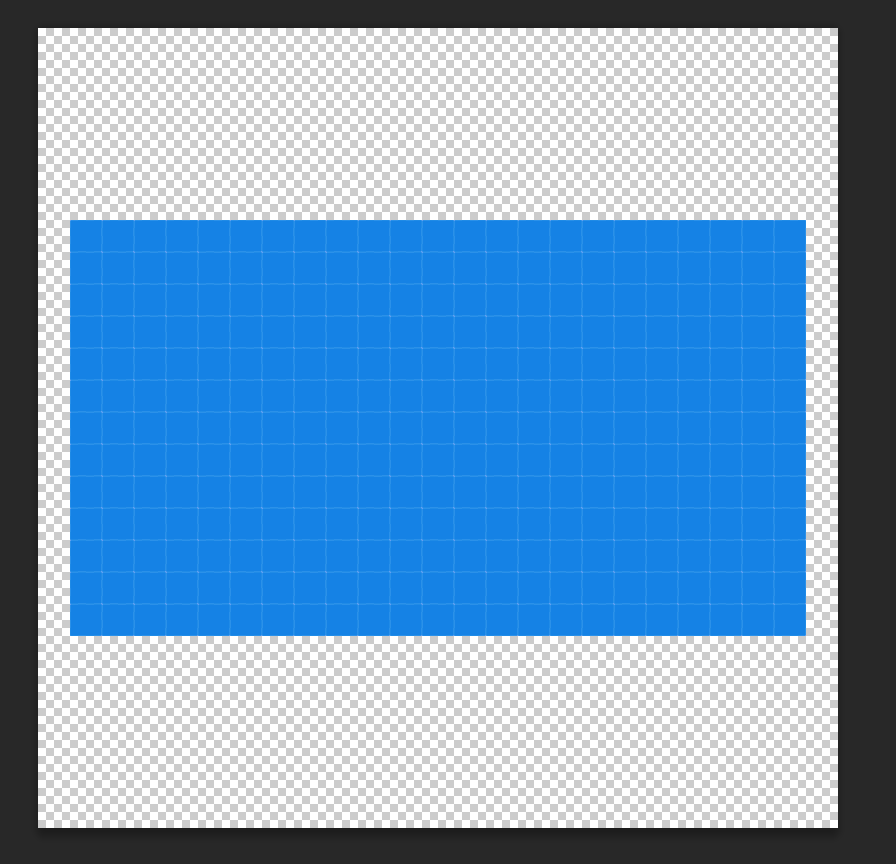I made a object with size 20x13 with sketch, and I want to make the object has bigger kanvas 25x25 by adding transparent background at the back. But when I sliced it, it still in size 20x13.
Can anyone show me how to SLICE object with bigger transparent background?